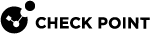Accessing the Harmony App Protect Administrator Portal
To access the Harmony App Protect:
- Sign in to the Infinity Portal.
-
Click the Menu button in the top left corner.
-
In Check Point Labs, click App Protect.

-
Accept the terms of service and click Try Now.
 Note - This step applies only when you sign-in for the first time.
Note - This step applies only when you sign-in for the first time.
The Harmony App Protect home page appears.
|
|
Note - This starts your Harmony App Protect trial. To use the service after the trial period ends, you must purchase a license. For more information, see Licensing the Product. |