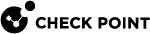Identity Collector - Debug
How to debug Identity Collector
-
User Interface
The frontend of the application is responsible for the graphical user interface (GUI) and passes the communication of data to the backend (Service).
-
Service
Executes the IDC logic, such as establishes communication with identity sources and gateways, filtering, parsing, and more.
In most cases, the debugging should be enabled on the service side.
|
|
Note - In Windows 2016, the debugs are located in (not in |
User Interface debug:
-
File location (where "X" is an index):
C:\Windows\Temp\ia_idcgui_X.log -
To increase the default debug level, change the registry key value to 0:
HKEY_LOCAL_MACHINE\SOFTWARE\Wow6432Node\CheckPoint\IdentityCollector\GUILoggerLevel
Service debug:
-
File location (should be up to 10 files):
C:\Windows\Temp\ia_ag.log* -
The default debug level is "
Events".To change it, go to the Identity Collector Application > Settings > Debugging.
-
To increase the number/size of log files, see How to increase number and size of logs in Identity Collector.
ISE integration debug:
-
File location (should be up to 10 files):
C:\Windows\Temp\ia_ise_extension.log* -
To increase the number/size of log files, see How to increase number and size of logs in Identity Collector.
-
The
pxGridentry point function for new events from the ISE Server is theonChangefunction.
DMP files:
-
File location - If the Identity Collector crashes, collect the required dump files from
C:\Windows\Temp\IDCLogs\ -
Each crash creates log files, which include the required information.
Database files:
-
File location:
%PROGRAMDATA%\CheckPoint\IdentityCollector -
For a replication, upload this folder or run Export Configuration in the Identity Collector application.