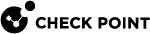Identity Agent for a Terminal Server - Installing
To download Identity Agent![]() Check Point dedicated client agent installed on Windows-based user endpoint computers. This Identity Agent acquires and reports identities to the Check Point Identity Awareness Security Gateway. The administrator configures the Identity Agents (not the end users). There are two types of Identity Agents - Full and Light. You can download the Full and Light Identity Agent package from the Captive Portal - 'https://<Gateway_IP_Address>/connect' or from Support Center. for a Terminal Server Version 1 (MUH v1) or Identity Agent for a Terminal Server Version 2 (MUH v2), see sk134312.
Check Point dedicated client agent installed on Windows-based user endpoint computers. This Identity Agent acquires and reports identities to the Check Point Identity Awareness Security Gateway. The administrator configures the Identity Agents (not the end users). There are two types of Identity Agents - Full and Light. You can download the Full and Light Identity Agent package from the Captive Portal - 'https://<Gateway_IP_Address>/connect' or from Support Center. for a Terminal Server Version 1 (MUH v1) or Identity Agent for a Terminal Server Version 2 (MUH v2), see sk134312.
Installation of Identity Agent for a Terminal Server requires administrative privileges on the Terminal Server.
No installation is required on the endpoint clients that connect to the Terminal Server.
You can use a terminal session to install Identity Agent for a Terminal Server.