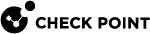Identity Agent for a Terminal Server - User Interface
The "Advanced" Page
In the Identity Agent![]() Check Point dedicated client agent installed on Windows-based user endpoint computers. This Identity Agent acquires and reports identities to the Check Point Identity Awareness Security Gateway. The administrator configures the Identity Agents (not the end users). There are two types of Identity Agents - Full and Light. You can download the Full and Light Identity Agent package from the Captive Portal - 'https://<Gateway_IP_Address>/connect' or from Support Center. main window, click the Advanced page > in the Troubleshooting section, click Change settings.
Check Point dedicated client agent installed on Windows-based user endpoint computers. This Identity Agent acquires and reports identities to the Check Point Identity Awareness Security Gateway. The administrator configures the Identity Agents (not the end users). There are two types of Identity Agents - Full and Light. You can download the Full and Light Identity Agent package from the Captive Portal - 'https://<Gateway_IP_Address>/connect' or from Support Center. main window, click the Advanced page > in the Troubleshooting section, click Change settings.
Advanced uses can change these settings when necessary.
|
|
Best Practice - If you are not an advanced user, we recommend to keep the default values. |
Changes are applied to new users that log in to the application server after the Identity Agent saves the settings. Users that are logged in keep their current settings.
For Identity Agent Version 1 (MUH v1)
|
|
Important - Identity Agent Version 2 (MUH2) is supported in:
|
The "Users" Page
The Users page in the main window shows a table with information about all users that are actively connected to the application server that hosts the Terminal/Citrix services.
For Identity Agent Version 1 (MUH v1):
The ID and User field information is automatically updated from processes running on the application server.
The Identity Agent assigns TCP and UDP ports ranges for each connected user.
For Identity Agent Version (MUH v2):
The ID and User field information is automatically updated from the login and logout events.
The Identity Agent dynamically assigns an ID to connected each user from the range of IDs.
|
|
Important - Supported in:
|