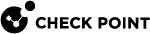Identity Agent for a User Endpoint Computer - Parameters in Windows Registry
You can add attributes to Identity Agent![]() Check Point dedicated client agent installed on Windows-based user endpoint computers. This Identity Agent acquires and reports identities to the Check Point Identity Awareness Security Gateway. The administrator configures the Identity Agents (not the end users). There are two types of Identity Agents - Full and Light. You can download the Full and Light Identity Agent package from the Captive Portal - 'https://<Gateway_IP_Address>/connect' or from Support Center. on a Windows endpoint computers to control its behavior.
Check Point dedicated client agent installed on Windows-based user endpoint computers. This Identity Agent acquires and reports identities to the Check Point Identity Awareness Security Gateway. The administrator configures the Identity Agents (not the end users). There are two types of Identity Agents - Full and Light. You can download the Full and Light Identity Agent package from the Captive Portal - 'https://<Gateway_IP_Address>/connect' or from Support Center. on a Windows endpoint computers to control its behavior.
To add a new attribute to Identity Agent:
-
On the Windows endpoint computer:
-
Click Start.
-
Enter "
Run" and press the Enter key. -
Enter "
regedit" and press the Enter key.Windows Registry Editor opens.
-
-
In the top address bar, go to the required file path for the Identity Agent type and the Windows OS type:
Identity Agent Type
Windows OS Type
File Path
Full Identity Agent
or
MUH Identity Agent
32-bit Windows
Computer\HKEY_LOCAL_MACHINE\SOFTWARE\CheckPoint\IAFull Identity Agent
or
MUH Identity Agent
64-bit Windows
Computer\HKEY_LOCAL_MACHINE\SOFTWARE\CheckPoint\IALight Identity Agent
32-bit Windows or 64 bit Windows
Computer\HKEY_CURRENT_USER\SOFTWARE\CheckPoint\IA
Identity Agent Attributes
You can control the behavior of an Identity Agent with different attributes in Windows Registry.
|
Attribute Name |
Description |
Branch in Registry |
Attribute Type |
Default Value |
Comments |
|---|---|---|---|---|---|
|
|
Configures the delay time between failures - how much time to wait (in milliseconds) between failures. |
"IA" |
|
|
See sk88520. |
|
|
Configures the delay factor - multiplication factor for the delay time between failures. To activate this parameter, assign it a value greater than or equal to |
"IA" |
|
|
See sk88520. |
|
|
Configures the maximum delay time between failures (in milliseconds). |
"IA" |
|
|
See sk88520. |
|
|
Configures the maximum number of connection attempts before the client resets the connection. |
"IA" |
|
|
See sk88520. |
|
|
Configures the maximum number of failed attempts to discover PDP |
"IA" |
|
|
Added in R81.004.0000 (see sk170756). |
|
|
After the Identity Agent reaches the configured number of failed attempts, how much time it waits before the next attempt (in milliseconds). |
"IA" |
|
|
Added in R81.004.0000 (see sk170756). |
|
|
Enables ( |
"IA" |
|
|
Added in R81.004.0000 (see sk170756). |
|
|
Configures the path where to create the |
"IA" |
|
|
Added in R80.234.000 |
|
|
Enables ( |
"IA" |
|
|
Added in R80.234.000 |
|
|
Configures an interface that the Identity Agent excludes in discovery mode when it matches the configured rule |
"IA" |
|
[NAME OF INTERFACE] |
Only one interface can be selected. This parameter was added in R81.018.0000. |
|
|
Configures an interface that the Identity Agent uses in discovery mode when it matches the configured rule lists form the Active Directory database. |
"IA" |
|
-- |
Only one interface can be selected. This parameter was added in R81.018.0000. |
|
|
Enables ( |
"IA" |
|
|
This parameter was added in R81.018.0000. |
|
|
Configures the list of states that do not have an event log created. |
"IA" |
|
For MUH, default =" For Identity Agent for Window, default= [ |
See sk103682. |
|
|
Enables ( |
"IA" |
|
|
Added in R80.234.000 |
|
|
Enables ( |
"IA" |
|
|
Added in R81.005.0000 |
|
|
Global properties downloaded from Management and the Gateway. |
"IA" |
|
None |
|
|
|
Enables ( |
"IA" |
|
|
See sk163577. |
|
|
Enables ( |
"IA" |
|
|
Added in R80.234.000 |
|
|
Shows ( |
"IA" |
|
|
See sk121335. |
|
|
Enables ( |
"IA" |
|
|
Added in R80.234.000 |
|
|
Enables ( |
"IA" |
|
|
Added in R80.234.000 |
|
|
Enables ( |
"IA" |
|
|
Added in R80.234.000 |
|
|
Enables ( |
"IA" |
|
|
Added in R80.234.000 |
|
|
Configures the server's certificate fingerprint string. |
"IA"
|
|
None |
Added in R80.234.000 |
|
|
Enables ( |
"IA" |
|
|
Added in R80.234.000 |
|
|
Enables ( Manual configuration includes the predefined advanced rule base |
"IA" |
|
|
Added in R80.234.000 |
|
|
Enables ( |
"IA" |
|
|
Added in R80.234.000 |
|
|
The name of the manually predefined advanced rulebase. |
"IA" |
|
None |
Added in R80.234.000 |
|
|
Enables ( |
"IA" |
|
|
See sk87200. |
|
|
Enables ( |
"IA" |
|
|
See sk110858. |
|
|
Enables ( |
"IA" |
|
|
Added in R80.234.000 |
|
|
Enables ( |
"IA" |
|
|
Added in R81.004.0000. See sk170635. |
|
|
Configures the MUH agent's shared secret. |
"IA" |
|
"" |
Added in R80.234.000 |
|
|
Enables ( |
"IA" |
|
|
See sk164998 (Operation Questions > "Can I monitor the status of connected TS Identity Agents"). |
|
|
If the MUH monitoring is enabled, this attribute configures the interval (in seconds) at which the MUH Agent sends monitoring information to the Security Gateway |
"IA" |
|
|
See sk164998 (Operation Questions > "Can I monitor the status of connected TS Identity Agents"). |
|
|
Determines who can collect logs in the MUH agents - administrators ( |
"IA" |
|
|
Added in R80.234.000 |
|
|
Enables ( |
"UIP" |
|
|
See sk117089. |
|
|
Configures MUH1 to exclude the specified TCP ports. |
"UIP" |
|
|
Added in R80.234.000 |
|
|
Configures MUH1 to exclude the specified UDP ports. |
"UIP" |
|
|
Added in R80.234.000 |
|
|
Configures the maximum number of ports that MUH1 can allocate per user. |
"UIP" |
|
|
Added in R80.234.000 |
|
|
Configures the minimum number of ports that MUH1 can allocate per user. |
"UIP" |
|
|
Added in R80.234.000 |
|
|
Configures the path for the Identity Agent configuration tool. |
"IA" |
|
"" |
Added in R81.004.0000 |
|
|
Enables ( |
"IA" |
|
|
Added in R81.018.0000 |
|
|
Determines which authentication methods to use for user authentication. The value The value Use the value |
"IA" |
|
|
Added in R80.234.000 |
|
|
Determines which authentication methods to use for user authentication. The value The value Use the value |
"IA" |
|
|
Added in R80.234.000 |
|
|
Configures the number of times that the Identity Agent tries to fetch the logged-on username for user authentication with Kerberos. |
"IA" |
|
|
Added in R81.022.0000 |