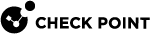Installing Quantum Edge Management Hotfix
Install this Hotfix on a Security Management Server or Multi-Domain Server R80.40.
For more information about CPUSE, see sk92449.
To install the Hotfix:
-
For backup purposes, take a Gaia snapshot of the Management Server.
-
With a web browser, connect to Gaia Portal on the Management Server.
-
Go to CPUSE > Status and Actions.
-
In the top right corner, click Import Package.
-
Browse and select:
Check_Point_HARRY_CGE_294_MAIN_Bundle_T8_FULL.tgz -
Click Import.
-
From the top, select Show All Packages.
-
Right-click the Hotfix package and select Install.
To uninstall the Hotfix:
-
With a web browser, connect to Gaia Portal on the Management Server.
-
Go to CPUSE > Status and Actions.
-
From the top, select Show All Packages.
-
Right-click the Hotfix package and select Uninstall.