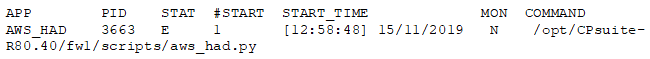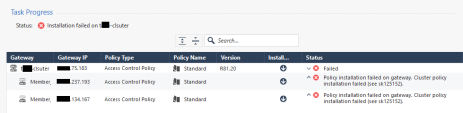Troubleshooting
|
Issue |
Solution |
|||
|---|---|---|---|---|
|
Enable debugging on each Cross AZ Cluster |
From the Cross AZ Cluster Member (either one), run in Expert mode:
Debug output is written to: $FWDIR/log/aws_had.elg To disable debugging, you MUST run the following command on each Cluster Member
|
|||
|
Test the environment |
To test the Cross AZ Cluster environment, run in Expert mode:
This runs tests that verify:
|
|||
|
Extract Cross AZ Cluster information |
From the Cross AZ Cluster Member, run in Expert mode:
|
|||
|
Extract Cross AZ Cluster state |
From the Cross AZ Cluster Member, run in Expert mode:
Example output: Cluster Mode: High Availability (Active Up) with IGMP Membership Number Unique Address Assigned Load State 1 (local) 10.0.1.20 0% Active 2 10.0.1.30 00% Standby Output of cphaprob stat command on both must show the same information (except the "(local)" string). |
|||
|
Permissions required for the Cross AZ Cluster Members IAM role |
Required Permissions
{
"Version": "2012-10-17",
"Statement": [
{
"Action": [
"ec2:AssignPrivateIpAddresses",
"ec2:AssociateAddress",
"ec2:CreateRoute",
"ec2:DescribeNetworkInterfaces",
"ec2:DescribeRouteTables",
"ec2:ReplaceRoute"
],
"Resource": "*",
"Effect": "Allow"
}
]
}
If the IAM roles, are not configured correctly, they prevent communication from the Cross AZ Cluster Members to AWS to make networking changes if a Cross AZ Cluster Member failure occurs. |
|||
|
During failover, the AWS route tables do not change their route from the failed member to standby active member |
|
|||
|
Issues with Cross AZ Cluster behaviour |
Check that the script responsible for communication with AWS is running on each Cross AZ Cluster Member. On the Cross AZ Cluster Member (either one), run in Expert mode:
The output should have a line similar to:
Notes:
|
|||
|
Cross AZ Cluster with Multiple Elastic IP addresses: Not all Elastic IP addresses move to a new Cluster member after failover. |
|
|||
|
Policy installation on Cluster fails with error: Policy installation failed on gateway. Cluster policy installation failed (see sk125152). |
For example: This error can happen when the Cluster is not configured exactly as described in this guide.
|