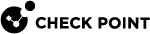Configure Load Balancers in CloudGuard Network for OCI Instance Pools
Network Diagram
Load Balancers Overview
In the diagram above, you can see Load Balancers at three levels.
-
Level 1: External Load Balancer (handles Internet traffic)
-
Level 2: Internal Load Balancer (of the deployed Check Point solution)
-
Level 3: Web Server Load Balancers
|
|
Note - Subnets with load-balanced hosts (Web Servers) use Level 3 Load Balancers. |
Routing Tables
|
|
Note - WebApp1 and WebApp2 routing tables have the same VNET address, but different subnet addresses. |
|
1 |
Example 1 |
Frontend WebApp1:80 |
Backend port 8081 |
|
|
Example 2 |
Frontend WebApp2:80 |
Backend port 8083 |
|
2 |
Destination 10.0.0.0/16 |
Nexthop None (Drop) |
|
|
10.0.1.0/24 |
Virtual Network |
|
3 |
Destination 0.0.0.0/0 |
Nexthop None (Drop) |
|
4 |
Frontend |
Nexthop |
|
|
10.0.0.0/16 -VNET address |
10.0.2.4 -IP address of the Internal Load Balancer |
|
|
0.0.0.0/0 |
10.0.2.4 -IP address of the Internal Load Balancer |
|
|
10.0.2.0/24 |
Virtual Network |
|
|
10.0.3.0/24 (WebApp1) - Subnet address |
Virtual Network |
|
5 |
Frontend |
Nexthop |
|
|
10.0.0.0/16 -VNET address |
10.0.2.4 -IP address of the Internal Load Balancer |
|
|
0.0.0.0/0 |
10.0.2.4 -IP address of the Internal Load Balancer |
|
|
10.0.2.0/24 |
Virtual Network |
|
|
10.0.4.0/24 (WebApp2) - Subnet address |
Virtual Network |
|
6 |
WebApp1 (subnet) load balanced Instance Pool WebApp2 (subnet) load balanced Instance Pool |