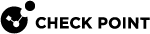Troubleshooting and Fault Handling
You can view reported faults from Check Point CloudGuard for ACI solution on the APIC Server Web UI.
The faults show on:
-
The L4-L7 Device page in the APIC Server Web UI.
-
To view these faults, select the designated tenant > L4-L7 Services > L4-L7 Devices, and select the L4-L7 device.
-
-
The Deployed Device page in the APIC Server Web UI.
-
To view these faults, select the designated tenant > L4-L7 Services > Deployed Devices, and select the L4-L7 device instance.
-
To make sure the L4-L7 CloudGuard service insertion provisioning works properly, there must always be communication between APIC and the Management, and between the Management and the gateways.
Before you start the troubleshooting process:
-
Make sure there is communication between APIC and the Management and between the Management and the gateways.
-
Close all VSX and Virtual System objects in SmartConsole and publish your changes.
-
Make sure the Management and the gateway have a valid license installed.
These are the main faults that can occur when you do the L4-L7 CloudGuard service insertion:
|
Message |
Fault Definition |
Mitigation |
||||||
|---|---|---|---|---|---|---|---|---|
|
|
Failed to read information from the VSX. |
Confirm there is connectivity between the Check Point Security Management Server and the gateway. Make sure VSX is up and running. |
||||||
|
|
Failed to read the VS ID. |
Confirm there is connectivity between the Check Point Security Management Server and the gateway. Make sure VSX is up and running. |
||||||
|
|
Failed to read the VSX IP. |
Confirm there is connectivity between the Check Point Security Management Server and the gateway. Make sure VSX is up and running. |
||||||
|
|
Failure setting interface MTU according to the External Routed Network settings. |
Check the External Routed Network settings. |
||||||
|
|
Administrator level permission does not allow for the performance of VSX provisioning operations. |
Check the permissions of the R80 Administrator that are used on APIC. |
||||||
|
|
Policy package does not exist on the management. |
Check the policy package name (and domain name if MDS) on the device parameter configuration on APIC. |
||||||
|
|
Security Domain does not exist on the MDS. |
Check the domain name on the device parameter configuration on APIC. |
||||||
|
|
Security Domain name was not sent to the MDS. |
Verify the security domain name field is set with the specific domain name. |
||||||
|
|
Graph internal and external interfaces are already allocated to two different bridges. |
Check the contracts between EPGs\BDs. Make sure each BD is allocated to one L2 contract.
|
||||||
|
|
Format used for the network address is not supported. |
Try the following network address format: IP address/mask length in the device parameter configuration on APIC. |
||||||
|
|
Configuration was not applied on the gateway. |
Check the gateway configurations and device parameter configuration on APIC. Make sure there are no conflicts. |
||||||
|
|
Failed to read the gateway management IP from the management database. |
Check the gateway configurations in SmartConsole.
|
||||||
|
|
Failed to read the gateway policy package name from the gateway. |
Make sure the policy was successfully, manually installed on the gateway. Make sure allow communication with the gateway is enabled on the policy, Example:
|
||||||
|
|
Failure to removed security gateway interface from the management database. |
Contact Check Point support. |
||||||
|
|
Failure to find existing interface on the management database. |
Contact Check Point support. |
||||||
|
|
Failure to update an existing interface on the management database. |
Contact Check Point support. |
||||||
|
|
Graph internal and external interfaces are already allocated to two different bridges according to the management database. |
Check the contracts between EPGs\BDs. Make sure each BD is allocated to one L2 contract. Contact Check Point support. |
||||||
|
|
Failure to find interface on the management database, or it was found and failed to update. |
Contact Check Point support. |
||||||
|
|
Failure to add an interface to a bridge because it already has two interfaces. |
Check the contracts between EPGs\BDs. Make sure each BD is allocated to one L2 contract. |
||||||
|
|
Gateway UID not found in the database. |
Contact Check Point support. |
||||||
|
|
Gateway name not found in the database. |
Check the gateway configurations in SmartConsole. Contact Check Point support. |
||||||
|
|
Failure to find the gateway information on the database. |
Check the gateway configurations in SmartConsole. Contact Check Point support. |
||||||
|
|
There are more than six members in the cluster. |
Confirm there are no more than six members in each Cluster. |
||||||
|
|
Failure to read the gateway configuration from the gateway/cluster member. |
Make sure there is connectivity between the Check Point Security Management Server and the gateway Make sure allow communication with the gateway is enabled on the policy, Example:
|
||||||
|
|
Gateway/cluster member IP is missing. |
Contact Check Point support. |
||||||
|
|
Failure to copy the filed to the gateway. |
Make sure the policy was successfully, manually installed on the gateway. Make sure allow communication with the gateway is enabled on the policy, Example:
|
||||||
|
|
Failure to write configuration commands file. |
Contact Check Point support. |
||||||
|
|
Gateway already has a different router ID. |
Check the External Routed Network settings. Make sure the router ID is set correctly. See OSPF limitation. |
||||||
|
|
Graph information has two different router IDs. |
Check the External Routed Network settings. |
||||||
|
|
Unknown OSPF authentication was sent to the management. |
Check the External Routed Network settings. |
||||||
|
|
Key was not sent to the management when the OSPF Plain Authentication Type was set. |
Check the External Routed Network settings. |
||||||
|
|
Cannot read the cluster members from the management database. |
Check the cluster member information on SmartConsole. |
||||||
|
|
Failure to find Security Gateway/VSX object that you tried to add. |
Check the L4-L7 Device cluster name on APIC. Make sure you use the same name for the Security Gateway/VSX object, on SmartConsole. |
||||||
|
|
OSPF MD5 authentication was set on the External Routed Network. |
OSPF MD5 authentication is not supported. Modify the OSPF authentication type. |
||||||
|
|
IPv6 was set on the External Routed Network with OSPF enabled. |
OSPF with IPv6 is not supported on this version. Check the External Routed Network settings. |
||||||
|
|
In PBR parameters, Service-BD-Address is not in the same network as FW-Interface-Address. |
Check the device parameter configuration on APIC. |
||||||
|
|
Redistribute of OSPF or BGP was set on External Routed Network with OSPF enabled. |
Redistribution of OSPF or BGP is not supported. Check the External Routed Network settings. |
||||||
|
|
Failure to receive a response from the server. |
Verify the management address and the port are set correctly on APIC. Make sure there is connectivity between the Check Point Security Management Server and APIC. Contact Check Point support. |
||||||
|
|
Failure to connect to the CloudGuard service on the management. |
Make sure there is connectivity between the Check Point Security Management Server and APIC. |
||||||
|
|
Device is already being used by another function. |
Check the device parameter configuration on APIC. check the service graphs used in the gateway/VS contracts. Make sure only one service profile was used. (NGFW_L3, NGFW_L2 or NGFW_PBR) |
||||||
|
|
Trying to deploy more than one PBR graph and device can deploy only one. |
Check the device parameter configuration on APIC. See PBR limitation. |
Note - For faults related to CloudGuard L4-L7 service insertion not listed in this table, contact Check Point support.
Multi-Tenancy
Check Point CloudGuard for ACI supports multi-tenancy. It uses Check Point VSX on the gateway side, and multi-domain management on the Security Management Server side.
With the VSX infrastructure, Virtual Systems are created automatically by APIC instruction and configured to process the designated traffic.
Virtual Systems are completely separated instances that can run their own security policy and networking configuration.
Virtual Systems contained by the same L4-L7 device can be deployed on separate tenants.