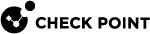Deploying a Security Management Server
Supported versions: R80.20 and above.
Deploying a Single Security Management Server
To use a single license for all managed Security Gateways, it is necessary to install a single Management Server![]() Check Point Single-Domain Security Management Server or a Multi-Domain Security Management Server.. See the "Security Management Administration Guide" specific to your Security Gateway
Check Point Single-Domain Security Management Server or a Multi-Domain Security Management Server.. See the "Security Management Administration Guide" specific to your Security Gateway![]() Dedicated Check Point server that runs Check Point software to inspect traffic and enforce Security Policies for connected network resources. and Security Management Server
Dedicated Check Point server that runs Check Point software to inspect traffic and enforce Security Policies for connected network resources. and Security Management Server![]() Dedicated Check Point server that runs Check Point software to manage the objects and policies in a Check Point environment within a single management Domain. Synonym: Single-Domain Security Management Server. version.
Dedicated Check Point server that runs Check Point software to manage the objects and policies in a Check Point environment within a single management Domain. Synonym: Single-Domain Security Management Server. version.
More installation options for the Management Server in the public cloud:
The Security Management Server can be deployed in any desired platform (such as on-premises, in private or public clouds), and still manage Security Gateways deployed in the same environment, or on another platform.
Deploying a Multi-Domain Security Management Server
When you manage Security Gateways for multiple end customers from the same Security Management Server, you can install a Multi-Domain Security Management Server (MDS). This manages numerous end customers, each with a different domain.
The deployment and configuration for the Multi-Domain Security Management Server is done as in any other MDS. For more information, see "Multi-Domain Security Management Administration Guide" specific to your version.
Specific information about MDS deployment in the public cloud is available here: