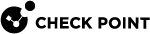Requesting a Restore from Quarantine
If your organization has configured the policy to allow you to restore quarantined emails or attachments that were mistakenly flagged, you can use the link provided in the email to request their release.
|
|
Note - This procedure is applicable for emails sent only for individuals. For the procedure for emails sent to groups, see Restore Requests for Emails Sent to Groups |
To request a restore from quarantine:
-
Click on the link in the email you received.
-
On the User Verification page that appears, do these:
-
Enter your email address and click Submit.
Harmony Email & Collaboration sends a verification code to your email address.
-
Enter the verification code you received and click Submit.

Note - Once authenticated, the user does not need to authenticate again in the same browser for the next 30 days.
-
-
Enter the reason for your request to release the email from quarantine and click Submit.
You will receive a notification that the request is sent to the administrator.
-
If the request is approved by the administrator, the original message gets delivered to all the recipients of the restored email.

Note - The initial email received by the end-user is removed and the restored email gets delivered as a new email to the end-user mailbox. The email received time is the restore time of the email by the administrator, but not the original email sent time.