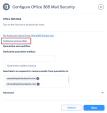To limit the license consumption and security inspection to a specific group after activating the SaaS application:
-
Go to Security Settings > SaaS Applications.
-
Click Configure for Office 365 Mail or Gmail.
-
In the Configure Office 365 Mail Security pop-up, click Configure groups filter.
-
Select a group selection.
-
All organization - Licenses will be assigned automatically to your user mailboxes.
-
Specific group - Enter the name of the group in Office 365 or Google Workspace containing the user mailboxes or groups of user mailboxes you wish to protect with Harmony Email & Collaboration.
-
-
Click OK.