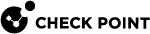Topology Architecture
Endpoint Security VPN Selective Routing allows you configure different encryption domains for each VPN site-to-site community and Remote Access VPN Community. You must have a VPN domain configured. The domain includes corresponding gateways.
To configure selective routing:
-
In the Network Objects menu, right-click the Security Gateway and select Edit.
The Check Point Security Gateway properties page opens. -
To see the topology window, select Topology.
-
Click Set domain for Remote Access Community.
The VPN Domain per Remote Access Community window opens. -
Click Set.
The Set VPN Domain per Remote Access Community window opens. -
From menu, select the object to symbolize the Remote Access VPN domain.
-
Click OK.