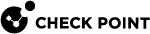Error Messages
Unsupported Services:
|
Symptom |
Client shows this error message: Firewall policy contains unsupported services. Contact your system administrator |
|---|---|
|
Cause: |
Clients do not recognize all services that are in policy rules. |
|
Solution: |
|
Login option not configured:
|
Symptom |
Client shows this error message: Connection failed. Login option not configured. |
|---|---|
|
Cause: |
A login option was changed on the gateway and the user must select a new login optio |
|
Solution: |
Users click the link: Click here to configure Login Option. This takes them to the Authentication tab of the client, where they can select a different login option. |