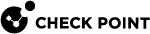Configuring a Policy Server
The Policy Server functionality in a gateway is the Desktop Security Policy management. If you do not enable a Policy Server, the Desktop rule base is not applied.
To define a gateway as the Policy Server:
-
In SmartConsole, right-click the gateway to operate as the Policy Server and select Edit.
The Check Point Gateway window opens. -
Enable the Policy Server functionality: In Software Blades > Network Security, select IPSec VPN > Policy Server.
-
From the Users menu, select an existing user group of remote access clients. Users that authenticate to the gateway must belong to this group.
-
Click OK.