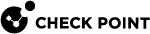Centrally Managing the Configuration File
If the configuration file on each gateway is the same, you can manage one copy of the configuration file on the Security Management Server. This file is copied to the gateways when you install the policy.
|
|
Important - You must use the newest configuration file installed on the gateway for Endpoint Security VPN. If you do not install the newest configuration file on the Security Management Server, the server will have an outdated configuration file that does not support new features. |
To centrally manage the configuration file on gateways:
-
On the gateway, save a backup of the
$FWDIR/conf/trac_client_1.ttmfile. -
From the gateway, copy the
trac_client_1.ttmfile to the server. -
Open the
$FWDIR/conf/fwrl.conffile and find the% SEGMENT FILTERLOADsection. -
In the Name section, add this line:
NAME = conf/trac_client_1.ttm; DST = conf/trac_client_1.ttm;This copies the file to the Endpoint Security VPN gateways each time you install the policy on the gateways.
-
Save the file.
-
From the SmartConsole, install the policy on all gateways (policy acceleration must be canceled).
When clients download the new policy from the gateway, configuration changes are applied.