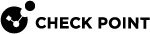Upgrading Endpoint Security and Remote Access VPN Clients for ATM
This section explains how to:
-
Upgrade Endpoint Security clients
-
Upgrade Remote Access VPN clients to Endpoint Security
To learn how to install or upgrade Remote Access VPN clients, refer to the Remote Access Clients for Windows Administration Guide.
Supported Upgrade Paths
Upgrade from all previous versions is supported.
Upgrading Remote Access VPN Clients to Endpoint Security Clients
For ATM machines that already have Remote Access VPN Clients for ATM installed, upgrade to the Endpoint Security for ATM using an exported preconfigured package.
This is the only supported upgrade method.
See the Harmony Endpoint Server R81.20 Administration Guide > Deploying Endpoint Security Clients > Upgrading with an Exported Package.
To change the VPN configuration settings in the package, use VPN configuration utility. To learn how to use the utility, see the Remote Access Clients for Windows Administration Guide > Setting Up Remote Access clients > Creating Installation Package with VPN Configuration Utility.
To enforce the Firewall policy in Endpoint Security client for ATM, use the Firewall Blade managed by the Endpoint Security Management Server. Migrate your Desktop Policy rules in SmartDashboard to Endpoint Security Firewall Policy rules in SmartEndpoint. To do that, you must manually define the rules in the Endpoint Security Firewall Policy.
Upgrading Endpoint Security for ATM Clients
The procedure for upgrading Endpoint Security for ATM clients the current version of Endpoint Security for ATM, is the same as the procedure for upgrading a regular Endpoint Security client.
To learn how to upgrade, see the Harmony Endpoint Server R81.20 Administration Guide > Deploying Endpoint Security Clients > Upgrading Endpoint Security Clients.
|
|
Note - You cannot change the VPN configuration settings in the package during software deployment. |