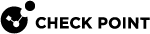Security Management Server and Security Gateway Requirements
For the most up-to-date list of supported operating systems, Management Server and Security Gateway requirements, see sk67820.
Additional Requirements
You cannot install Remote Access clients on a device that has a Check Point Endpoint Security R73 or E80.
If ZoneAlarm is installed on a device, you can install Check Point Mobile for Windows and SecuRemote, but not Endpoint Security VPN.
Installation of Remote Access Clients for Windows
You can create packages of the Remote Access clients with pre-defined settings, such as which client to install, a VPN site and authentication methods. When you deploy the package to users, it is easier for them to connect quickly.
To learn how to create deployment packages, see the Remote Access VPN Clients for Windows Administration Guide.
To install a Remote Access client:
-
Download the
MSIfile from the In a Nutshell section of the latest Endpoint Security Clients for Windows release.See the Release Map section for the list of releases.
-
Double-click the MSI file and follow the on-screen instructions.
Supported Upgrades for Remote Access VPN Clients for ATMs
Upgrade of Remote Access VPN Clients for ATMs is available from:
-
E80.64 Remote Access VPN Clients for ATMs.
-
E75.30 Remote Access VPN Clients for ATMs.