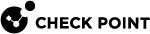Supported Upgrade Paths to E87.x for macOS
Upgrade to the E87.x for macOS is available from E83.20 and higher.
Client Requirements
E87.x Endpoint Security Client can be installed on these platforms in 64-bit:
|
macOS Version |
Supported starting from |
|---|---|
|
macOS Sonoma (14) |
Endpoint Security Client E87.60 |
|
macOS Ventura (13) |
Endpoint Security Client E86.80 |
|
macOS Monterey (12) |
Endpoint Security Client E85.30 |
|
macOS Big Sur (11) |
Endpoint Security Client E84.30 |
|
macOS Catalina (10.15) |
Endpoint Security Client E82.00 |
Security Management Server and Security Gateway Requirements
|
E87.x Client Type |
Supported Security Management Server |
Supported Security Gateway |
|---|---|---|
|
Endpoint Security Suite with Remote Access VPN Blade |
R77.30.03 R77.20 EP6.0 |
R80 and higher R77 and higher |
|
Standalone Endpoint Security VPN |
R80 and higher R77 and higher |
|
For more information, see sk67820.
Installation and Configuration
Before you install this release, make sure that you have supported Security Gateways.
If the VPN Visitor mode is configured to work on the TCP port 443 and WebUI is enabled on the Security Gateway, you must configure the WebUI to work on a port other than TCP 443.
Otherwise, Endpoint Security VPN client cannot connect.