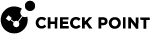CPUSE Syntax in Gaia Clish / Gaia gClish
|
|
Important:
|
Syntax to View CPUSE Software Packages and CPUSE Deployment Agent Settings
|
|
|
Command |
Description |
||||||||||||||
|---|---|---|---|---|---|---|---|---|---|---|---|---|---|---|---|
|
|
Shows the installed software packages and Hotfixes. Gaia Clish runs the command " |
||||||||||||||
|
|
Shows mail notifications for the specified email address. Press the Tab key to see the configured email addresses. |
||||||||||||||
|
|
Shows information about the specified CPUSE package.
|
||||||||||||||
|
|
Shows information about all CPUSE packages for this Gaia operating system:
|
||||||||||||||
|
|
Shows the CPUSE Deployment Agent settings:
|
||||||||||||||
|
|
Shows information about the CPUSE Deployment Agent:
|
Syntax to Work with CPUSE Software Packages and CPUSE Deployment Agent
|
|
|
|
Important - Before you install a CPUSE package on a Cluster or Scalable Platform, make sure to read the corresponding Administration Guide. Installation of any software package on Clusters and Scalable Platforms is considered an upgrade. Clusters and Scalable Platforms support several upgrade methods that have a different affect on your current connections. |
|
|
Best Practices:
|
|
Command |
Description |
||||||
|---|---|---|---|---|---|---|---|
|
|
Controls the CPUSE Deployment Agent:
|
||||||
|
|
Checks for new available software packages in Check Point cloud. |
||||||
|
|
Performs a Clean Install of a new major version.
|
||||||
|
|
Deletes the specified software package from the package repository. You can delete a package only if it not installed. Press the Tab key to see the available package identifiers. "<ID>" is the package number in the list. |
||||||
|
|
Downloads the specified software package from the Check Point cloud in the specified way:
|
||||||
|
|
Downloads (from the Check Point cloud) and immediately installs the specified package. This command supports only Hotfixes and Jumbo Hotfix Accumulators. (does not support Upgrade or Major Version packages). Press the Tab key to see the available package identifiers. "<ID>" is the package number in the list. |
||||||
|
|
Imports the specified software package:
|
||||||
|
|
Installs the specified software package. This command supports only Hotfixes and Jumbo Hotfix Accumulators. (does not support Upgrade or Major Version packages). |
||||||
|
|
Uninstalls the specified software package in the specified way. This command supports only Hotfixes and Jumbo Hotfix Accumulators.
|
||||||
|
|
Performs an upgrade to a new major version using the specified upgrade package. Press the Tab key to see the available package identifiers. "<ID>" is the package number in the list. This procedure keeps your settings, except for Check Point configuration files. |
||||||
|
|
Analyzes the specified software package and shows if this package is allowed for installation on this Gaia server.
|
|
|
Note - The parameter " |
Syntax to Configure the CPUSE Deployment Agent Settings
|
|
|
|
|
Parameter |
Description |
|||||||||
|---|---|---|---|---|---|---|---|---|---|---|
|
|
Configures which email notifications the CPUSE Deployment Agent needs to send to the specified recipient:
|
|||||||||
|
|
Configures the CPUSE Deployment Agent settings:
|
|||||||||
|
|
Deletes email notifications from the specified recipient. Press the Tab key to see the configured email addresses. |