Exporting a CPUSE Software Package from Gaia
After you download, import, or install a CPUSE package, you can export it from the CPUSE package repository.
Use case 1:
-
Download or import the required CPUSE package on a Gaia server that is connected to the Internet.
-
Export this CPUSE package.
-
Import the exported CPUSE package on a different Gaia server that is not connected to the Internet.
Use case 2:
-
Download or import the required CPUSE package on a Gaia server that is connected to the Internet.
-
Export this CPUSE package to keep it in your own package repository.
You can export a CPUSE package only in Gaia Portal.
|
Step |
Instructions |
|||
|---|---|---|---|---|
|
1 |
With a web browser, connect to Gaia Portal at:
If you changed the default port of Gaia Portal from 443, then you must also enter it (
|
|||
|
2 |
In the left navigation tree, click Software Updates > Available Updates. | |||
|
3 |
Expand the applicable section:
|
|||
|
4 |
In the applicable row, click the 3-dot menu |
|||
|
5 |
The web browser saves the TAR package. |
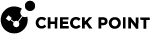

 and click
and click