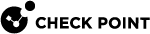User Scripts
The CDT can run multiple user shell scripts on the remote Security Gateways during the package installation.
User scripts must return one of these values:
|
Returned Value |
CDT Behavior |
|---|---|
|
0 |
The script was run successfully. If this was a Pre-installation script, the package installation continues. |
|
222 |
Reboot the remote Security Gateway. After the reboot, package installation continues. Note - To reboot the Security Gateway, the script must exit with a return code 222. |
|
All values other than 0 or 222 |
The script failed to run. If " |
If you configured a user shell script as blocking in the CDT configuration file, the package installation on Security Gateway stops with an error.
In the CDT Basic Mode (see Basic Mode), user shell scripts run in the order you configured them in the CDT primary configuration file.
In the CDT Advanced Mode (see Advanced Mode), user shell scripts run based on the Deployment Plan File.
Notes:
-
All user scripts configured for the CDT to run, must contain full paths for each instance of a script file.
-
If you wish to run a Check Point command, then use this syntax in your script (see sk90441):
source /etc/profile.d/CP.sh ; <command>