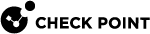Debug Configuration
A number of debug configurations are available, which can control different aspects of CDT's operation.
Change the CDT primary configuration file (CDT Primary Configuration File) in this way in the Expert mode:
|
Step |
Description |
|
|---|---|---|
|
1 |
Back up the current
|
|
|
2 |
Edit the current
|
|
|
3 |
Go to the end of the file. |
|
|
4 |
Add the applicable keys (see the table below) above the last tag "</CentralDeploymentTool>" in this way: Copy
|
|
|
5 |
Save the changes in the file and exit the editor. |
|
|
6 |
Run the CDT. |
|
|
Important:
|
|
Key Name |
Default Value |
Description |
||
|---|---|---|---|---|
|
|
|
How much time (in seconds) to wait for Cluster Members to synchronize. |
||
|
|
|
How much time (in seconds) to wait for CPUSE logs collection to complete on the target Security Gateways and Cluster Members. |
||
|
|
|
How much time (in seconds) to wait for Gaia snapshot to complete on the target Security Gateways and Cluster Members. |
||
|
|
|
If set to " For more information about the cluster Connectivity Upgrade, see sk107042. |
||
|
|
|
How much time (in seconds) to wait for a cluster synchronization to complete during a Connectivity Upgrade. For more information about the cluster Connectivity Upgrade, see sk107042. |
||
|
|
|
How many times CDT should try to run CPUSE commands on the target Security Gateways and Cluster Members before giving up. |
||
|
|
|
How much time (in seconds) to wait for the CPUSE Deployment Agent to respond on the target Security Gateways and Cluster Members. |
||
|
|
|
How much time (in seconds) to wait for the Gaia " |
||
|
|
|
How much time (in seconds) to wait for the Gaia " |
||
|
|
|
How much time (in seconds) to wait for the " |
||
|
|
|
How much time (in seconds) to wait for a download from Check Point Cloud to complete on the target Security Gateways and Cluster Members. |
||
|
|
|
How much time (in seconds) to wait for the CPUSE " |
||
|
|
|
How much time (in seconds) to wait for the CPUSE " |
||
|
|
|
How much time (in seconds) to wait for the CPUSE " |
||
|
|
|
How much time (in seconds) to wait for a package import to complete on the target Security Gateways and Cluster Members. |
||
|
|
|
How much time (in seconds) to wait for a package uninstall to complete on the target Security Gateways and Cluster Members. |
||
|
|
|
Timeout (in seconds) for a package installation on the target Security Gateways and Cluster Members. |
||
|
|
|
Email address of the notification sender. |
||
|
|
|
If set to " The CDT logs this username for auditing purposes. |
||
|
|
|
How much time (in seconds) to wait before CDT continues the required operation on the target Security Gateways and Cluster Members. |
||
|
|
|
The default password to configure during the RMA Restore procedure on the target Security Gateways and Cluster Members. |
||
|
|
|
If set to " |
||
|
|
|
How much time (in seconds) to wait for the CPUSE "DA" service to start on the target Security Gateways and Cluster Members. |
||
|
|
|
How much time (in seconds) to wait for the CPUSE "DA" service to stop on the target Security Gateways and Cluster Members. |
||
|
|
|
How much time (in seconds) to wait for a Security Gateway to fetch its Security Policy. |
||
|
|
|
How much time (in seconds) to wait for a VSX Gateway to fetch its Security Policy. |
||
|
|
|
How much time (in seconds) to wait after the reboot on the target Security Gateways and Cluster Members. |
||
|
|
|
How much time (in seconds) to wait for the reboot to complete on the target Security Gateways and Cluster Members. |