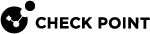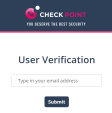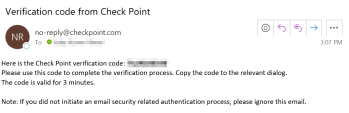Trusting Senders
When spam is detected in emails and the Anti-Phishing engine marks an email as spam, it will be moved to the Spam or Junk Email folder by Office 365, based on the configured Mail Flow rules and actions.
How to Trust a Sender
To trust a sender or domain:
-
Click Trust sender in the .
-
Enter your email address and click Submit.
The system sends an email notification with a verification code.
Enter the verification code received from the email and click Submit.
After successful verification, the system shows the status.
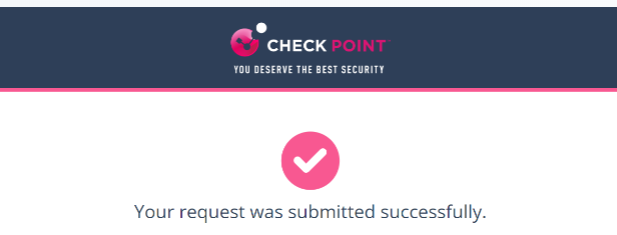
Once an administrator approves the request, the system adds the sender to the trusted senders list.