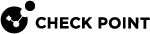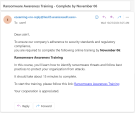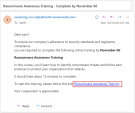Security Awareness Training
Overview
The security awareness training is designed to help you understand key cybersecurity practices, recognize potential threats, and protect both your personal and organizational data. This training helps you learn how to stay safe online, spot suspicious emails or messages, and protect company and personal information. It also helps reduce the chances of mistakes that could lead to security issues.
Starting a Training Module
As per the security training policy configured by the administrator, emails with the necessary training details. The emails contain the training module name, duration, due date, and a link to access the training module.
To start the training module:
-
Click the link provided in the email.
The Welcome to Security Awareness Training page appears.
-
Click Sign in with Microsoft.
-
Enter your organization's Microsoft credentials and sign in.
The training module page appears.
-
(Optional) If the training module is available in multiple languages, the Choose your language widget appears to the right of the screen. Select the required language.

Note - The system determines the user's language for phishing simulation emails and training modules based on Microsoft account attributes:
-
preferredLanguage: If this attribute is set, the system uses it as the primary language (if supported).
-
usageLocation: If preferredLanguage is not defined. By default, the system selects the primary language of the country specified in usageLocation.
For more information about supported languages, see Supported Languages for Phishing Simulations and Supported Languages for Training Modules.
-
-
(Optional) To view the different sections in the training module, click the
 icon.
icon.The Menu appears, displaying the different sections in the training module.
-
If required, click Start to begin the training.
The training includes a quiz with multiple questions to help understand the content. It also covers key use cases and provides strategies to protect against security threats.