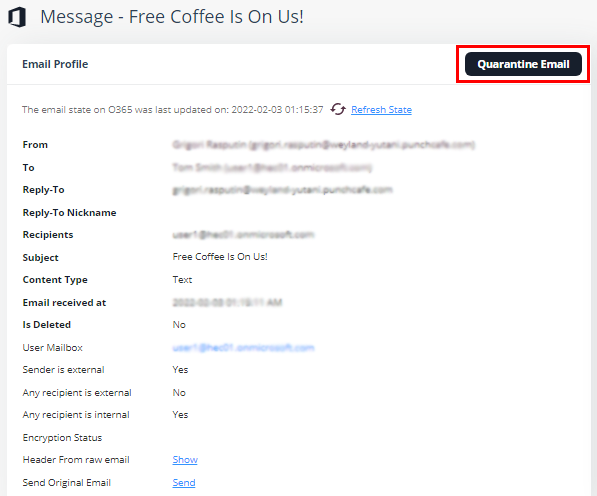Manually Sending Items to Quarantine
Single Item Quarantine
You can quarantine emails via two workflows from the Avanan Administrator Portal.
When an email is quarantined, it is removed from the user mailbox and moved to the designated quarantine mailbox. This effectively removes access to the email by the user. Once an email is quarantined, it can be managed using the Quarantine workflow or from the Avanan Administrator Portal for investigations and if needed the email can be released back to the user.
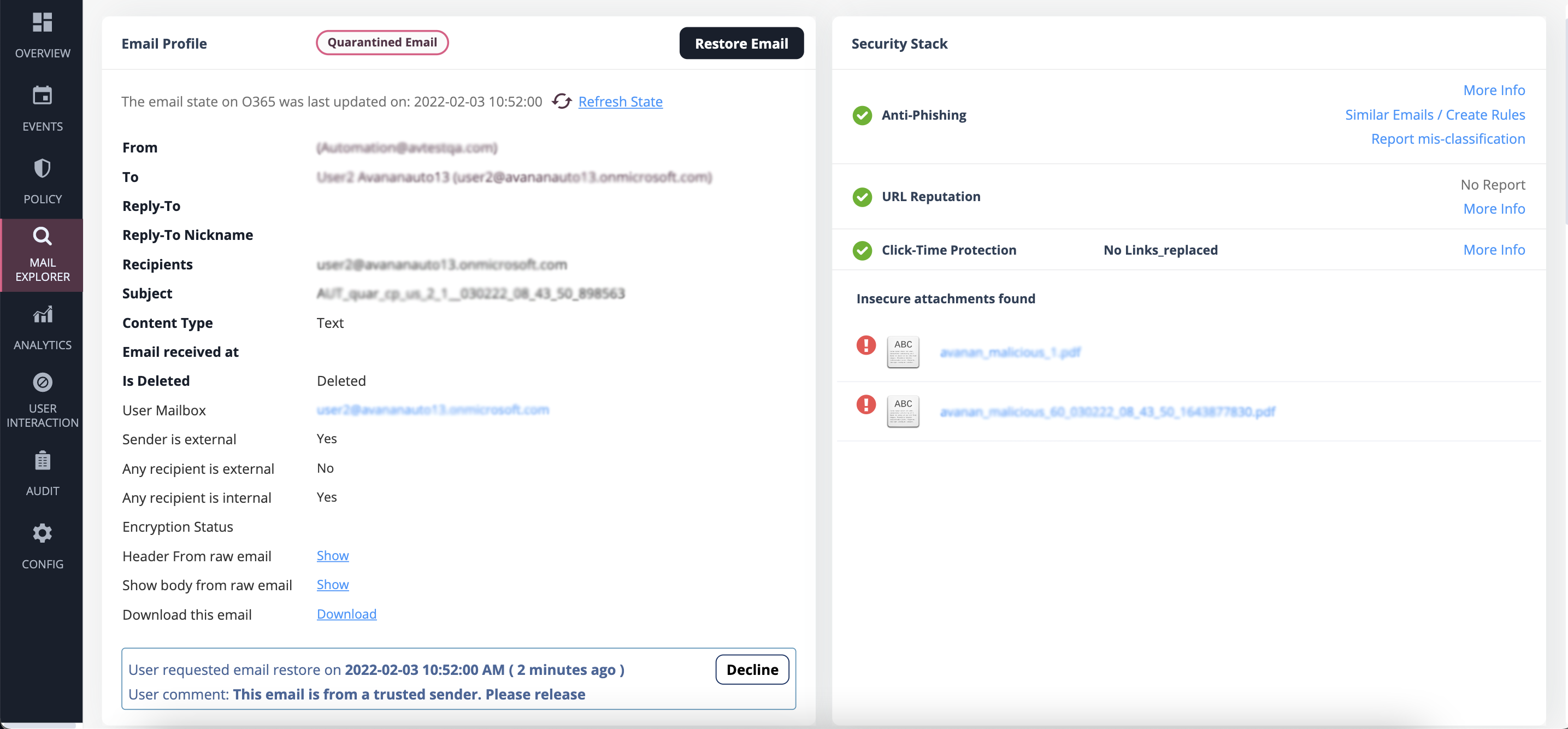
|
|
Notes:
|
When implementing notifications to end-users an optional admin approval release workflow can be delivered to the user. In this configuration admins will be notified of pending requests in the quarantine work flow.
Bulk Manual Quarantine Process
The manual quarantine process can also be initiated in bulk via multi-select in the event workflow.
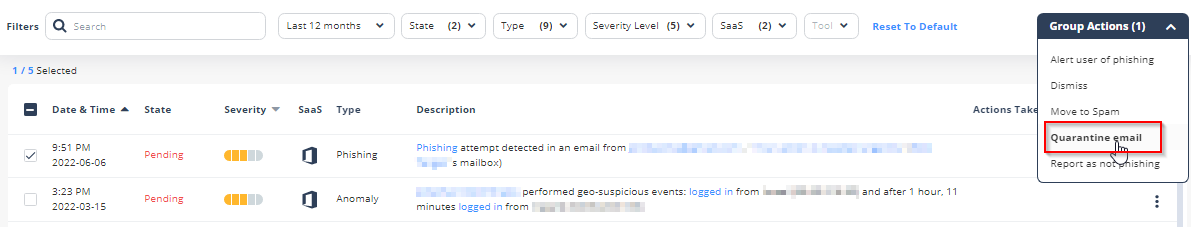
|
|
Note - If an administrator quarantines a user-reported phishing email with multiple recipients, Avanan removes the email from all recipient's mailboxes and quarantines it. |
Query based Quarantine Process
For performing quarantine in bulk, the custom query engine gives you a robust search capability. Once your search criteria are established, manual actions can be executed on the search results. For more details about how to build custom queries, refer to Custom Queries.