Admin Quarantine Release Process
When the end-user requests to release an email, the administrator is notified via email to the configured Restore requests approver email address. The email contains a direct link to the email profile in the
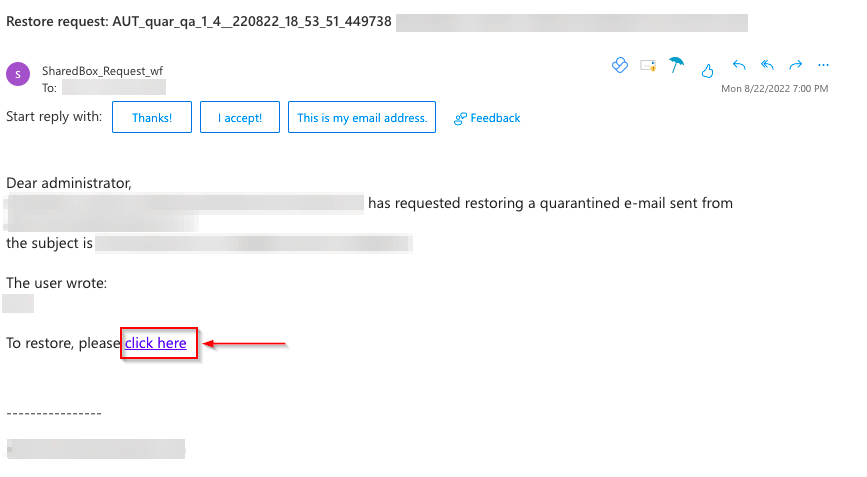
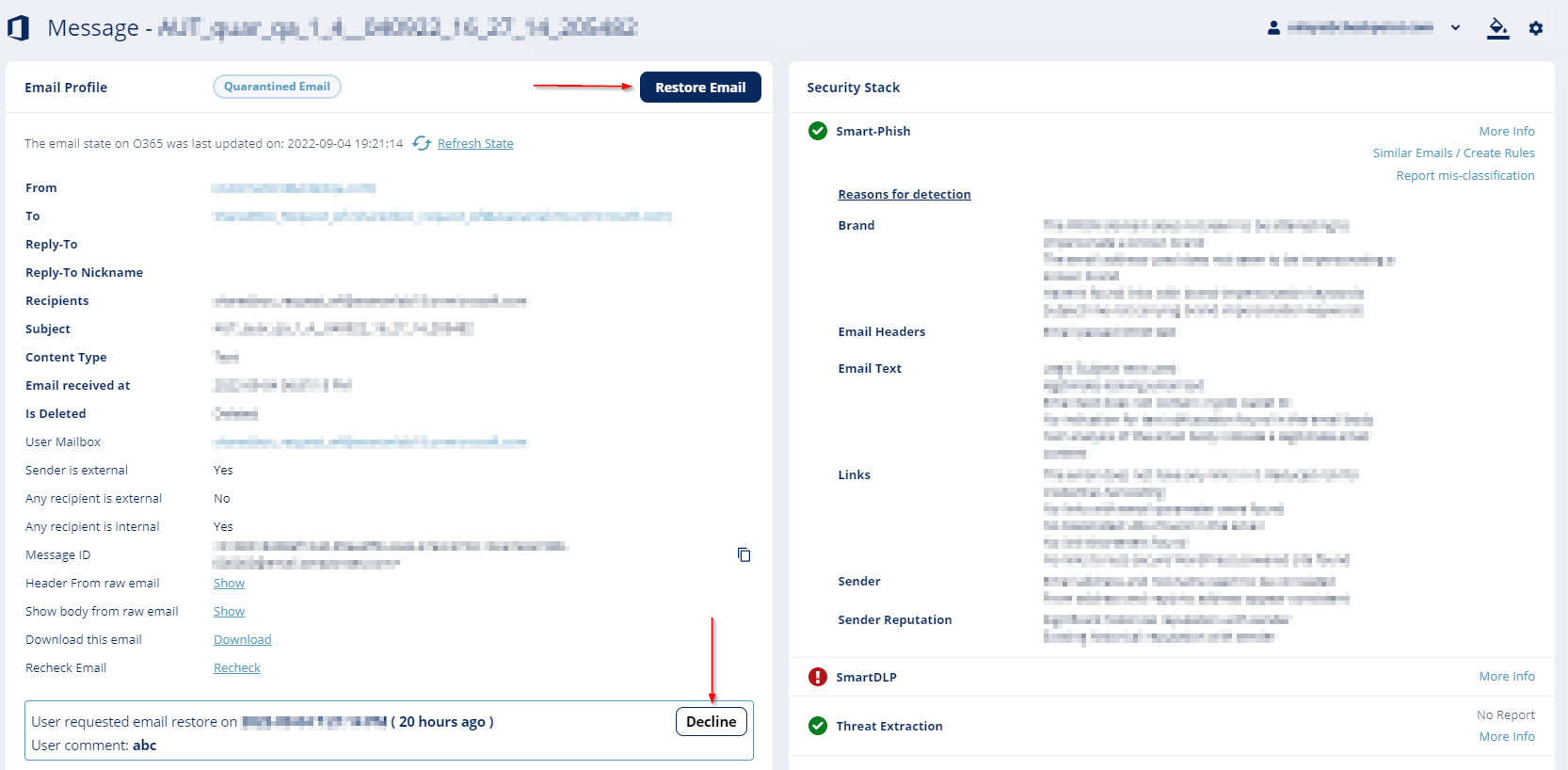
Cleaned Attachments Restore Requests
To view all the user requests currently pending to restore original email attachments:
-
Go to User Interaction > Restore Requests.
-
Select Clean Attachments tab.
|
|
Note - For emails in Office 365 that are quarantined, the senders flagged with a red icon are external users. |
To approve or decline a request, do one of these:
-
Click the
 icon in the last column of the request table and select Send Original/Decline.
icon in the last column of the request table and select Send Original/Decline. -
To approve or decline multiple requests at a time, select the request and click Send Original/Decline at the top-right corner of the page.
|
|
Note - When the original email is sent, it replaces the previously modified email in the user's mailbox. |

