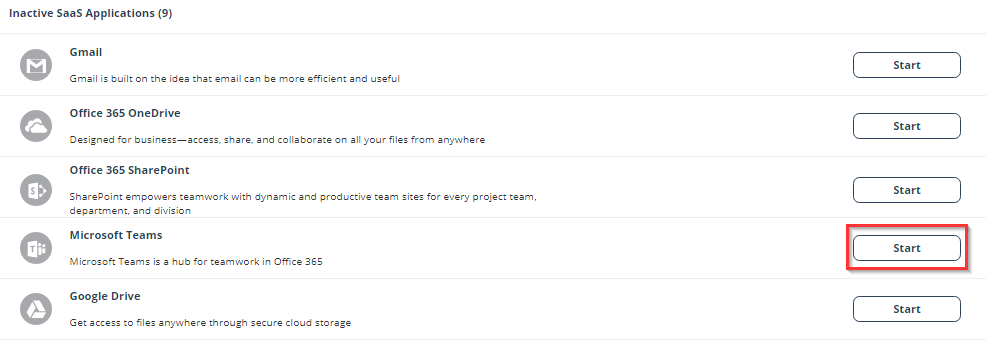Activating Microsoft Teams
|
|
Important
|
To activate Microsoft Teams:
-
From the Getting Started Wizard click Start for Microsoft Teams.

Note - This wizard appears only when you are activating your first SaaS application in the Avanan Administrator Portal.
or
Navigate to Security Settings > SaaS Applications and click Start for Microsoft Teams.
-
Click Start in the pop-up screen that appears.
-
In the Microsoft Sign in window that opens, sign in with your Microsoft administrator credentials.

Note - Microsoft performs the authentication, and Avanan does not provide these credentials.
-
In the authorization screen from Microsoft, click Accept to grant necessary permissions to Avanan.
For the list of permissions requested from Microsoft, see Required Permissions.
The Microsoft Teams SaaS is enabled, and monitoring begins immediately.