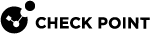API Authentication and Authorization
Avanan provides authentication and authorization sequence using Client ID and a Client Secret. These are used to obtain an API Access Token and sign all the requests sent to the API.
If you haven't received the Client Secret and Application ID, contact Avanan Support.
|
|
Note - If you are an MSP and want to use MSP Smart APIs to manage your customers, you do not need to generate a secret key for every customer. Instead, use the MSP key you received from Avanan Support. |
Generating API Access Token
URI - GET
To use this endpoint, send a GET request to retrieve a specific security event by its Avanan ID: /auth
Request
The request includes HTTP headers obtained while registering to the Avanan API service and calculated by the API consumer.
Request Headers
|
Header |
Type |
Required |
Format |
Description/Sample |
|---|---|---|---|---|
|
x-av-req-id |
String |
Yes |
UUID – Generated and supplied on the request. |
d290f1ee-6c54-4b01-90e6 |
|
x-av-token |
String |
Yes |
Send empty on this request only |
|
|
x-av-app-id |
String |
Yes |
Avanan Application ID |
US:myapp29 |
|
x-av-date |
String |
Yes |
Date-time in GMT |
'2021-04-10T00:00:00.000Z' |
|
x-av-sig |
String |
Yes |
Calculated signature |
For more details, see Calculating x-av-sig for token generation. |
Calculating x-av-sig for token generation
The request includes HTTP headers obtained when you register to Avanan API service and calculated by the API consumer when you issue an API request.
To calculate the signature value (x-av-sig) for the request:
-
Concatenate these parameters in this order:
-
x-av-req-id
-
x-av-app-id
-
x-av-date
-
Client Secret
-
-
Invoke the resulting value to base 64.
-
Do SHA-256 on the resulting value.
Example:
Let us assume the secret key is client_secret. Calculating the x-av-sig:
x-av-req-id: “d290f1ee-6c54-4b01-90e6”
x-av-app-id: “US:myapp29”
x-av-date: “2021-04-10T00:00:00.000Z”
Client Secret: “client_secret”
To calculate x-av-sig:
sha256(
base64(
d290f1ee-6c54-4b01-90e6US:myapp292021-04-10T00:00:00.000Zclient_secret
)
)The resulting value is:
sha256(
ZDI5MGYxZWUtNmM1NC00YjAxLTkwZTZVUzpteWFwcDI5MjAyMS0wNC0xMFQwMDowMDowMC4wM DBabXlfYXZhbmFuX3NlY3JldA==
)The resulting signature value (x-av-sig) is:
2462b23346ab0642b65d7d094aca5fb4c29fd96d0468deceae2704d258e81497
Therefore, when you send the token generation request, you must include this header:
x-av-sig: “2462b23346ab0642b65d7d094aca5fb4c29fd96d0468deceae2704d258e81497”
Request String Parameters
None
Request Body
Not applicable for GET method.
Request Sample (CURL) Format
This request sample shows URI base in USA region. For URI base in other regions, see URLs and URL Base.
curl -X GET -H "Accept: application/json" \
-H "x-av-req-id: d290f1ee-6c54-4b01-90e6" \
-H "x-av-token: ‘’ " \
-H "x-av-app-id: myapp29" \
-H "x-av-date: 2021-04-10T00:00:00.000Z" \
-H "x-av-sig: 2462b23346ab0642b65d7d094aca5fb4c29fd96d0468deceae2704d258e81497" \
https://smart-api-production-1-us.avanan.net/v1.0/authResponse
The response obtained from the service includes an HTTP response code and a token (JWT). This token is valid for 1 hour after successful authentication.
Note - You must send this token as the x-av-token header value with all the API consecutive calls.