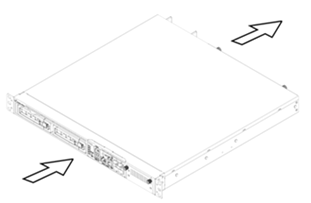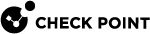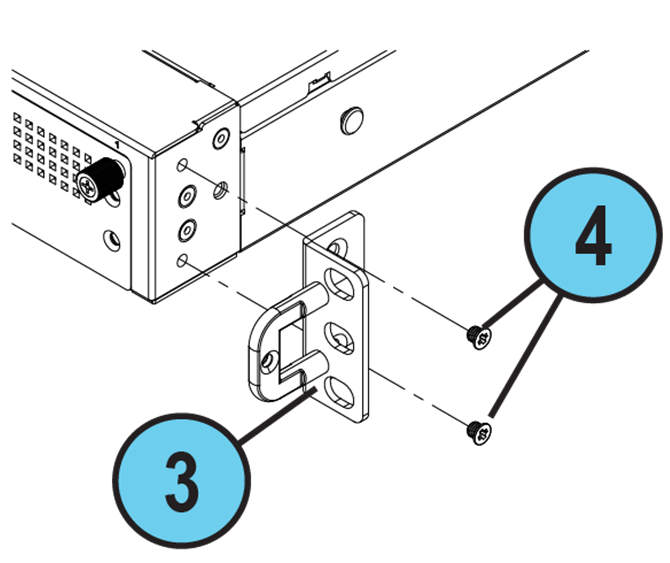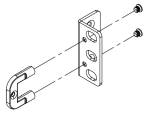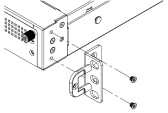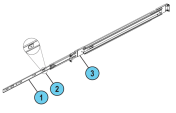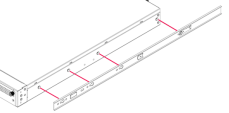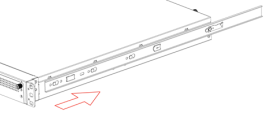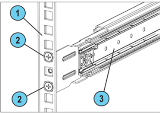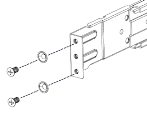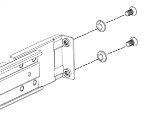Smart-1 700-S and Smart-1 700-M Telescopic Rails
General Requirements for Racks
Check Point Smart-1 700-M and Smart-1 700-S Appliances are mounted in racks with telescopic (sliding rails) or fixed rails depending on the appliance model:
-
Smart-1 700-M Appliances come equipped with telescopic rails.
-
Smart-1 700-S Appliances come equipped with fixed rails by default. You can install them with telescopic rails (as an optional accessory) instead of the fixed rails.
This chapter describes the telescopic rails installation.
Check Point appliances are designed for a standard 19-inch (48.26 cm) rack. For more information, see the specification EIA-310-D.The telescopic rails are designed for racks with these specifications:
|
Minimum Depth |
Maximum Depth |
|---|---|
|
22 inches (55.9 cm) |
32 inches (81.3 cm) |
|
24 inches (61 cm) |
36 inches (91.4 cm) |
Front and rear rack doors must have equally distributed holes on at least 65% of the surface area to give sufficient airflow. Make sure that the racks have sufficient clearance to service the Check Point appliances that are mounted on telescopic rails.
The telescopic rails support racks with either round holes or square holes.
|
Rack Side |
Clearance Requirement |
|---|---|
|
Front |
36 in (91.4 cm) plus additional clearance, if necessary, for the mechanical lift used to move the appliance and rails equipment. |
|
Rear |
16 in (40.6 cm) from the rear of the rack or appliance without the rear cabinet door. 22 in (55.9 cm) from the rear of the rack or appliance with the rear cabinet door. |
These are the physical specifications of the appliances:
Telescopic Rails Hardware
|
|
Important - To prevent injury or damage, at least two people are required to install the appliance in a rack. |
Rack Mounting Tools
We recommend that you use a Phillips PH2 screwdriver with a magnetic head to hold and retrieve screws. A powered screwdriver is also useful.
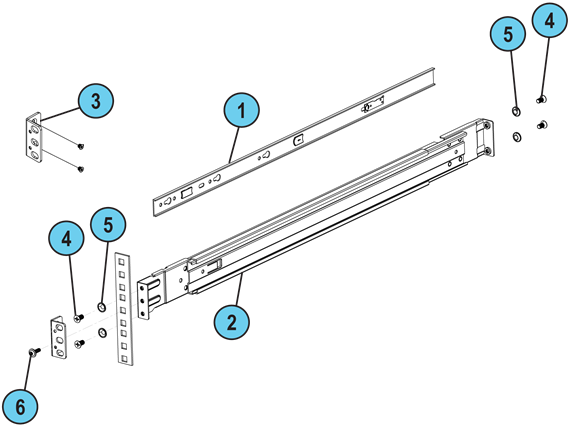
Installation Overview
Telescopic rails installation consists of these procedures:
-
Attaching the ear mount brackets to the appliance.
-
Attaching the inner rails to the appliance.
-
Attaching the outer rack rails to the rack.
-
Installing the appliance in the rack.
Step 1 - Attaching the Ear Mount Brackets
Step 2 - Attaching the Inner Appliance Rails
The outer rack rail section and the inner appliance rail section come as a single unit in the box.
Before you can attach each appliance rail to the side of the appliance, you must remove the inner appliance rails from the outer rack rails.
To remove the inner appliance rail from the telescopic rail unit:
-
Extend the inner appliance rail from the outer rail until the rails locks in place.
-
Press the inner rail release latch, as shown, and pull the inner appliance rail straight out.
-
Repeat steps 1 - 2 for the second telescopic rack rail unit.
|
Item |
Description |
|---|---|
|
1 |
Inner rack rail |
|
2 |
Release latch |
|
3 |
Outer appliance rail |
To install the inner appliance rails to the appliance:
-
Place the inner appliance rail on the side of the appliance and make sure:
-
The release latch faces away from the appliance
-
The arrow on the release latch points toward the front of the appliance
-
The appliance rail extends beyond the length of the appliance
-
-
Align the mounting posts on the side of the appliance with the nodules on the inner rail.
-
Repeat steps 1 - 3 to install the second inner appliance rail on the opposite side of the appliance.
Step 3 - Attaching the Outer Rack Rails
Attach the outer rack rails to the rack. Make sure that you have the two outer rails ready. Each outer rail has a front end bracket and a rear end bracket.
|
Item |
Description |
|---|---|
|
1 |
Front rack post |
|
2 |
Outer rack rail washers and screws installed |
|
3 |
Outer rack rail |
To attach the outer rails to the rack:
-
Identify the location in the rack posts where you will install the outer rails. You will need a total of three holes for the 1U unit.
-
Position the front end bracket of the outer rail (has three holes) with the front rack post.
-
Make sure that the smooth side of the outer rail marked with the engraved text "King Slide" faces the outer part of the rack enclosure.
-
Repeat steps 2 - 5 for the second outer rail.
Step 4 - Installing the Appliance in the Rack
Install the appliance in the telescopic rails in the rack.
|
|
Important - To prevent injury or damage, at least two people are required to install the appliance in a rack. |
|
|
Important - Do not attempt to lift, drag, or otherwise move the appliance using the handles on the power supply units. |
-
Pull out the installed outer rails as far as they go; you hear a snap.
-
Align the appliance's inner rails to be level with the outer rails.
-
Slide the inner rails into the outer rails and move the appliance into the rack as far as it can go.
-
Pull on the release strips on both sides of the appliance and push in the appliance.

-
Slide the appliance in and out of the rack several times to allow the rails to position properly.
-
Tighten all of the rail mounting screws.
-
For each ear mount bracket, use an ear mount locking screw to secure it to the rack post and make sure that the appliance cannot move. This disables the telescopic rails. Use the rack post mounting hole that is between the rack rail screws (see item 2 in the next figure).
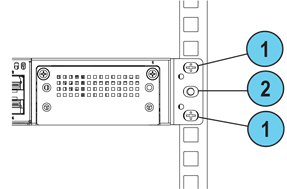
Legend Item
Description
1
Rack mounting screw
2
Rack post mounting hole for ear mount locking screw
Removing the Appliance
|
|
Important - We recommend that at least two people work together to remove the appliance from a rack to prevent injury, or damage to the appliance. |
|
|
Important - Do not attempt to lift, drag, or otherwise move the appliance using the handles on the power supply units. |
To remove the appliance from the rack:
-
Remove the ear mount locking screws from the rack post mounting holes that lock the ear mounts to the rack.
-
Pull the appliance away from the rack as far as possible.
The release strip on the telescopic rails stops the appliance from sliding too far.
-
On the appliance rails:
-
Press and pull the release strips to unlock the telescopic rails.

-
Pull out the appliance from the rack.
-
Appliance Air Vents
Make sure that the appliance air vents have sufficient airflow from front to rear when the appliance is mounted in a rack.
|
|
Important - If the appliance vents are blocked, the appliance can become too hot and it can be damaged. |
The appliance and rack rails have been tested in extreme conditions and do not block air flow to the appliance.
These appliances are specifically designed to install with these rails.
The air flow in Smart-1 700-M and Smart-1 700-S Appliances: