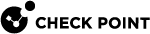set wlan wpa-auth-type
In the R82.00.X releases, this command is available starting from the R82.00.00 version.
Description
Configures the WPA authentication type for the first wireless network that was created.
Syntax
|
|
Parameters
|
Parameter |
Description |
|---|---|
|
password-set-as-mac-with-prefix |
Configures the password with a prefix and the WAN MAC address as suffix. Enter the password in lower case without colons. |
|
password |
Configures the password. |
|
radius |
Configures WLAN to use a RADIUS server (enterprise mode). |
|
hotspot |
Enables ( |
Example Command
|
|