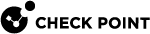set os-settings advanced-settings disable-dhcp-options-transfer
In the R82.00.X releases, this command is available starting from the R82.00.00 version.
Description
Controls automatic transfer of received Internet DHCP client options to internal DHCP servers on the LAN network.
See also:
In WebUI, this corresponds to:
-
Click the Device view > Advanced section > Advanced Settings page.
-
Search for OS advanced settings - Disable transfer of DHCP options from WAN to LAN.
Syntax
|
|
-
true- Enables automatic transfer -
false- Disables automatic transfer