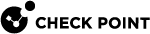set os-settings advanced-settings sim-switch-on-lower-tech-delay
In the R82.00.X releases, this command is available starting from the R82.00.00 version.
Description
Indicates the time in seconds before switching SIMs after the cellular network technology drops below threshold.
See also:
-
set os-settings advanced-settings sim-switch-on-lower-tech-enable
-
set os-settings advanced-settings sim-switch-on-lower-tech-min-allowed-tech
In WebUI, this corresponds to:
-
Click the Device view > Advanced section > Advanced Settings page.
-
Search for OS advanced settings - Delay before switching SIMs after drop below threshold.
Syntax
|
|
Parameters
|
Parameter |
Description |
|---|---|
|
time |
The number of seconds before switching SIMs after the cellular network technology drops below threshold. The number of seconds must be between 0-600. |
Example Command
|
|