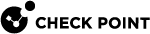add qos-rule
In the R82.00.X releases, this command is available starting from the R82.00.00 version.
Description
Adds a new QoS rule.
Syntax
|
|
Parameters
|
Parameter |
Description |
|---|---|
|
comment |
Configures the comment text. A string that contains less than 257 characters, of this set:
|
|
destination |
Network object that is the target of the connection. |
|
diffserv-mark |
Controls whether to use a DiffServ Mark - a way to mark connections so a third party handles it. |
|
diffserv-mark-val |
Configures the DiffServ Mark value. This marks packets to be given priority on the public network according to their DSCP. You can get the DSCP value from your ISP or private WAN administrator. To use this option, your ISP or private WAN must support DiffServ. |
|
guarantee-bandwidth |
Enables ( Available only if |
|
guarantee-percentage |
Configures the traffic guarantee percentage. Available only if |
|
hours-range-enabled |
Controls whether to enable this rule during specific hours of the day. |
|
hours-range-from |
Configures the start time during the day (in the format HH:MM) when to enable this rule. Available only if |
|
hours-range-to |
Configures the end time during the day (in the format HH:MM) when to disable this rule. Available only if |
|
limit-bandwidth |
Controls whether to limit traffic ( Available only if |
|
limit-percentage |
Configures the traffic limit percentage. Available only if |
|
log |
Controls whether to generate a log for this rule. |
|
low-latency-rule |
Configures the Low ( If you configure the Low ( |
|
name |
Name of this rule. A string that begins with a letter and contains up to 32 characters without spaces, of this set:
|
|
position |
Specifies the order of the rule (a decimal number) in comparison to other manual rules. |
|
position-above |
Specifies the relative order of the rule (a decimal number) in comparison to other manual rules. |
|
position-below |
Specifies the relative order of the rule (a decimal number) in comparison to other manual rules. |
|
service |
Specifies the service object. Press the TAB key to see the available options. |
|
source |
Specifies the Network object or User group that initiates the connection. Press the TAB key to see the available options. |
|
vpn |
Enables ( |
|
weight |
Configures the traffic weight, relative to the weights configures in other QoS rules. |
Example Command
|
|