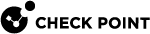set blade-update-schedule
In the R82.00.X releases, this command is available starting from the R82.00.00 version.
Description
Configures schedule forSoftware Blades updates.
Syntax
|
|
Parameters
|
Parameter |
Description |
|---|---|
|
day-of-month |
If the update occurs monthly, this is the day in which it occurs A number with no fractional part (integer) |
|
day-of-week |
If the update occurs weekly, this is the weekday in which it occurs Options: sunday, monday, tuesday, wednesday, thursday, friday, saturday |
|
hour-interval |
If the update occurs hourly, this indicates the hour interval between each update A number with no fractional part (integer) |
|
recurrence |
The recurrence of the updates - hourly, daily, weekly or monthly Press TAB to see available options |
|
schedule-anti-bot |
Indicates if Anti-Bot blade is automatically updated according to configured schedule Type: Boolean (true/false) |
|
schedule-anti-virus |
Indicates if Anti-Virus blade is automatically updated according to configured schedule Type: Boolean (true/false) |
|
schedule-appi |
Indicates if Application Control blade is automatically updated according to configured schedule Type: Boolean (true/false) |
|
schedule-ips |
Indicates if IPS blade is automatically updated according to configured schedule Type: Boolean (true/false) |
|
time |
The hour of the update (Format: HH:MM in 24 hour clock) Type: A time format hh:mm |
Example Command
|
|