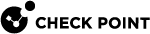set threat-prevention ips network-exception position
In the R82.00.X releases, this command is available starting from the R82.00.00 version.
Description
Configure an existing exception rule to the IPS blade by position for a specific protection by protection ID (Code).
Syntax
|
|
Parameters
|
Parameter |
Description |
|---|---|
|
comment |
Configures the comment text for the IPS Network exception. A string that contains less than 257 characters, of this set:
|
|
destination |
Network object that is the target of the connection |
|
destination-negate |
If true, the destination is all traffic except what is defined in the destination field |
|
position |
The order of the rule in the Rule Base (a decimal number) |
|
protection-code |
Indicates if the exception rule will be matched on all IPS protections or a specific one |
|
service |
Type of network service that is under exception |
|
service-negate |
If true, the service is everything except what is defined in the service field |
|
source |
Network object or user group that initiates the connection |
|
source-negate |
If true, the service is everything except what is defined in the service field |
Example Command
|
|