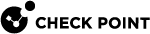set server server-access
In the R82.00.X releases, this command is available starting from the R82.00.00 version.
Description
Configures an existing server object. A server object is a network object with predefined access and NAT configurations.
Syntax
|
|
Parameters
|
Parameter |
Description |
|---|---|
|
access-zones |
Zones the server is accessible from by default (accept all by default, accept only from configured zones, or define no server-specific default access policy). Manual policy rules will override this policy. Press TAB to see available options |
|
allow-ping-to-server |
Indicates if default access policy will work on ICMP traffic as well as defined ports. This option will not work on multiple ports hidden behind the gateway. Type: Boolean (true/false) |
|
log-accepted- connections |
Indicates if connections that are accepted by the default access policy to the server are logged Options: none, log |
|
log-blocked- connections |
Indicates if connections that are blocked by the default access policy to the server are logged Options: none, log |
|
name |
Specifies the Server object name. Press the TAB key to see the available options. |
|
trusted-zone-dmz |
Indicates if traffic from the DMZ network to the server is allowed or blocked by default Options: blocked, allowed |
|
trusted-zone-lan |
Indicates if traffic from Physical internal networks (LAN ports) to the server is allowed or blocked by default Options: blocked, allowed |
|
trusted-zone-trusted- wireless-networks |
Indicates if traffic from trusted wireless networks to the server is allowed or blocked by default Options: blocked, allowed |
|
trusted-zone-vpn-sites |
Indicates if encrypted traffic from remote VPN sites to the server is allowed or blocked by default Options: blocked, allowed |
|
trusted-zone-vpn- users |
Indicates if encrypted traffic from Remote Access VPN users to the server is allowed or blocked by default Options: blocked, allowed |
Example Command
|
|