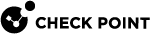Quantum Spark Management
Tens of thousands of Quantum Spark gateways can be added to a single tenant.
If you have many gateways that you wish to connect, contact Check Point Local Office:
-
Go to the Contact Us page.
-
Go to the section "Global Offices".
The Quantum Spark Management service in Infinity Portal is free for Quantum Spark appliance users.
Currently, we only support the backup functionality.
The backup file is saved in the Check Point cloud and is available for a manual download.
Versions of Quantum Spark Management are published as General Availability (GA) only after the firmware is defined as the recommended one.
GA firmware is labeled as recommended.
Logs in Quantum Spark Management appear with a delay of up to two minutes.
The Refresh option is supported on all pages, except the Overview page.
Yes.
Exporting the data from monitoring pages is supported.
Logs are automatically updated and appear in Quantum Spark Management with a delay of up to two minutes.
Viewing a Tenant ID is supported starting in the R81.10.15 release.
A multi-tenant option is on the roadmap.
Re-ordering the monitoring dashboards is not supported.
The log event retention period in Quantum Spark Management is 3 months.
Log ingestion capacity is limited to 110MB per day per gateway.
Log retention time as well as daily ingestion limit can be extended.
Refer to Check Point Product Catalog > "Infinity Platform Services" > "Events".
All Quantum Spark customers can use the Quantum Spark Management service without an extra charge.
The heartbeat interval is set to 5 minutes and cannot be configured.
Reducing this interval is on the future roadmap.
Quantum Spark Management - During each heartbeat, the Quantum Spark Gateway synchronises only the differences between the last synced configuration on the Gateway and the current configuration in the cloud. To force the Gateway to fetch new settings, the user needs to make any change in the specific configuration.
On the Quantum Spark Gateway - Manual synchronization between the Gateway and Quantum Spark Management can be performed in WebUI > on the Home view > Overview section > Cloud Services page by clicking "Fetch now".
Although full alignment is not available today, we are constantly adding more configuration parameters in the Quantum Spark Management service.
If there is a specific scenario, submit a Request for Enhancement (RFE) as described in sk71840.
Nearly real-time updates from Quantum Spark Management to the Quantum Spark Gateway are on the roadmap for 2025.
For best practices, see sk181025.
For accounts that are already using MSSP structure, supporting this from Quantum Spark Management, will be seamless.
For accounts that are flat-managed, they will need to separate their customers into dedicated accounts.
Detailed process will be shared as documentation with a feature release.
Sending periodic reports is supported only for Quantum Spark Gateway that are connected to Quantum Spark Management.
Connecting a Quantum Spark Gateway to Quantum Spark Management is required to consume services such as periodic reports.
If the Quantum Spark Gateway does not need central management, it can connect to Quantum Spark Management, while keeping the relevant configuration locally managed and to be able to use cloud services like periodic reports or cloud backup.
Yes.
Quantum Spark Management provides various RBAC options to manage administrative access.
You can use predefined roles or create customs roles in Quantum Spark Management > Settings view > Roles page. See the Infinity Portal Administration Guide.
Currently, this feature is not available, but it is on the roadmap.
If there is a specific scenario, submit a Request for Enhancement (RFE) as described in sk71840.