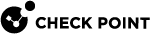Miscellaneous - General
Check Point maintains an up-to-date CVE repository which includes all known vulnerabilities, effected products and resolutions.
For additional information, refer to Security Advisories.
Currently, this is not on the roadmap.
There is a VNF image, but it is not a supported product. It is used for QA and feature demonstrations.
You can use this Demo portal:
https://demo1500.checkpoint.com
Username: Demo
Password: Cpwins1!
Currently, Quantum Spark appliance do not provide a Virtual Machine solution.
Partners can utilize a demo environment in Check Point User Center > PartnerMap > TechPoint.
You can configure how much time in advance you need to receive the alert before the license expires.
In WebUI:
-
Go to the Device view > Advanced Settings section > Advanced Settings page.
-
In the top right corner, search for License expiration threshold.
-
Double-click this parameter.
-
In the field License expiration threshold, configure the applicable number of days (default is 30 days).
-
Click Save.
-
For the API, see the:
R81.10.X Quantum Spark Locally Managed Administration Guide for 1500, 1600, 1800, 1900, 2000 Appliances > Chapter "RESTful API".
-
For the Quantum Spark Management API, see the:
https://sc1.checkpoint.com/documents/latest/SmpAPIs/index.html#introduction.
Currently, Quantum Spark appliances do not support the Gaia Clish "show config" command for backup and restore.
-
You can perform the applicable backup and restore in WebUI:
-
Go to the Device view > System section > System Operations page.
-
Refer to the section Backup and Restore System Settings.
-
-
You can perform the applicable backup and restore in Gaia Clish:
See the R81.10.X Quantum Spark CLI Reference Guide for 1500, 1600, 1800, 1900, 2000 Appliances:
-
Chapter "Configuring Backup".
-
Chapter "Restoring Settings".
-
For Quantum Spark supported features, see sk178604.
For a comparison of hardware and performance, see:
https://www.checkpoint.com/downloads/products/check-point-appliance-comparison-chart.pdf
Supported for the "Compliance" blade for Centrally Managed Quantum Spark appliances is planned for the R82-based release in 2025.
SCADA is supported for all Quantum Spark appliance models, including Rugged Quantum Spark appliance models.
IEC 62443 is not supported on Rugged Quantum Spark appliance models.
TAC holds multiple types of training.
For additional information, contact the TAC managers.
On a Locally Managed Quantum Spark appliance, follow these steps in WebUI:
-
Go to the Device view > Advanced Settings section > Advanced Settings page.
-
In the top right corner, search for Override 'Route all traffic to remote VPN site' configuration.
-
Double-click this parameter.
-
Select Override 'Route all traffic to remote VPN site' configuration for admin access to the device.
-
Click Save.
The ability to disable factory default after 5 reboot failures is planned for the R81.10.20 release.
In the R81.10.10 version, the Quantum Spark Gateway WebUI look-and-feel was recently updated making it significantly more user-friendly.
Additionally, numerous infrastructure improvements were implemented.
Access to the Quantum Spark Gateway is only possible if the customer consents and provides the necessary credentials.
This can be achieved by sharing the IP address or a "Reach My Device" link.
Additionally, any information collected from the Quantum Spark Gateway must be approved by the customer.
Check Point has several certification programs, but none specifically for Quantum Spark.
For Quantum Spark learning materials and general information, you can view:
The R81.10.17 version includes stability, performance, and infrastructure changes.
One of the changes is optimizing the configuration per device type, which disable some of the features for specific appliances and provides a solution for this case.
The Geo restriction feature is available starting in the R81.10.15 release.
Additionally, Geo restriction is supported for Remote Access VPN.
For additional information, see the R81.10.X Quantum Spark Locally Managed Administration Guide for 1500, 1600, 1800, 1900, 2000 Appliances.
-
For Zero Touch Portal, see Is there any plan to integrate Zero Touch Portal into Infinity Portal?.
-
Infinity Portal is adding seamless integration with User Center and Partner pportal.
Already today a User Center account is created automatically when creating a child account.
-
"Dr. Spark" is an excellent starting point for investigation.
See the R81.10.X Quantum Spark Locally Managed Administration Guide for 1500, 1600, 1800, 1900, 2000 Appliances > Chapter "Logs and Monitoring" > Section "Dr. Spark".
-
Additionally, reaching out to the Check Point CheckMates Community can be helpful to see if the solution is already known.
See sk144192 for a high level description of the available fields.