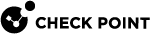IoT
IoT are supported on Centrally Managed Quantum Spark appliances starting from the R81.10.05 General Availability (GA) release.
The R81.10.10 release introduced IoT on Locally Managed Quantum Spark appliances.
It is supported to Detect / Monitor IoT assets when the Quantum Spark appliance is running in the Bridge mode.
For additional information, see sk181988.
The main use cases are for the Inline Mode.
The TAP / Monitor mode is less common, but we assume this will work.
IoT Protect is supported on Centrally Managed Rugged appliances.
IoT Security is not supported on Locally Managed Rugged appliances.
Recognition is run when a new IoT device is connected.
The IoT set / IoT update of assets runs when an IoT asset connects for the first time, and once a day for all already connected IoT assets.
It is possible to define the policy in the Quantum Spark Management service and in WebUI for IoT assets before they connect to the network, but only based on the IoT asset family type (for example, "all printers"), not based on the MAC address.
In general, the Quantum Spark Management service is designed to handle families of IoT assets and not specific IoT assets. To manage a specific IoT asset, use Quantum Spark appliance WebUI.
For additional information, see sk181988.
All information regarding IoT assets is imported from the Check Point cloud.
Therefore, if a new vendor is added, the Quantum Spark appliances update the policy directly from the Check Point cloud.
For additional information, see sk181988.