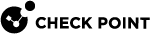Working with the LOM Card in Gaia Clish
In Gaia versions R81.20 and higher, you can work with the LOM Card in Gaia Clish on the Host appliance.
For more information about Gaia Clish, see the Gaia Administration Guide for your version.
Procedure
-
Connect to the command line on the host appliance.
-
Log in to Gaia Clish.
-
Run the applicable command:
set lomfcd-revertip-address <IPv4 Address of LOM Card Interface> subnet-mask <IPv4 Subnet Mask> gateway <IPv4 Address of Default Gateway>reboot-cardshow lomip-addressselsensorstypeversion -
If you change the IPv4 settings, save the changes:
save config
Commands
|
Command |
Description |
|---|---|
|
|
Restores the LOM card configuration to the default |
|
|
Configures the IPv4 settings on the LOM card interface |
|
|
Reboots the LOM card |
|
|
Shows the IPv4 settings on the LOM card interface |
|
|
Shows the LOM card system event logs |
|
|
Shows the data from the Host appliance sensors |
|
|
Shows the LOM card type (" |
|
|
Shows the LOM card firmware version |