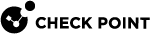Introduction
This document applies to these appliances:
|
Appliance Series |
Appliance Models |
|---|---|
|
29000 |
29100, 29200 |
|
19000 |
|
|
LightSpeed Appliances |
QLS250, QLS450, QLS650, QLS800 MLS200, MLS400 |
|
Threat Emulation Appliances |
TE2000XN, TE250XN |
|
28000 |
28000, 28600HS |
|
26000 |
26000 |
|
16000 |
16000, 16600HS |
|
9000 |
9100, 9200, 9300, 9400, 9700, 9800 |
|
7000 |
7000 |
|
6000 |
6200, 6400, 6600, 6700, 6900 (does not apply to 6500 and 6800) |
|
Smart-1 7000 / 700 Appliances |
Smart-1 700-S, Smart-1 700-M, Smart-1 7000-L, Smart-1 7000-XL, Smart-1 7000-UL |
The Lights Out Management (LOM) application lets you remotely control Check Point appliances over a dedicated management channel.
This management channel also works when the appliance is turned off or is not responding, if the appliance is connected to a power source.
|
|
Note - Not all sensors shown in the tutorial are supported in all appliance models. |

LOM Port on an Appliance
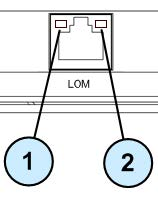
|
Item |
Description |
|---|---|
|
1 |
Link indicator:
|
|
2 |
Activity / Speed indicator:
|
LOM Card WebUI Requirements
To connect to the Lights Out Management (LOM) card's WebUI, use a supported web browser:
-
Microsoft Edge
-
Google Chrome
-
Mozilla Firefox