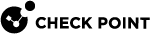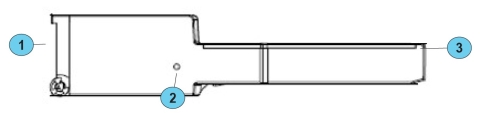DSL SFP Transceiver
Introduction
Use the DSL SFP transceiver to configure a DSL connection over the DMZ port of your Quantum Spark 1595 WiFi Cellular appliance.
The DSL SFP transceiver supports all VDSL2 standards defined in ITU-T G.993.2, G.994.1, G.997.1, up to 17a profile.
The DSL SFP transceiver has an SFP connector on one end and the RJ45 port on the other end.
-
Insert the SFP connector end into the DMZ port on the Quantum Spark 1595 WiFi Cellular appliance.
-
Connect the cable to the RJ45 port.
|
Key |
Item |
Description |
|---|---|---|
|
1 |
RJ45 port |
Attach the cable here. |
|
2 |
LED |
Indicates the DSL connection status. |
|
3 |
SFP connector |
Insert this end into the appliance DMZ port. |
Cable type depends on the model:
-
CPAC-1500-TR-DSL delivered with RJ45 to RJ11, 1.8m cable
-
CPAC-1500-TR-DSL-B delivered with RJ45 to TAE, 2m cable
|
|
Note - The RJ45 port on the transceiver uses only pins 4 and 5 for an analog input. No other pins are used. |
There are two embedded LEDs in the RJ45 port of the transceiver:
|
LED |
State |
Description |
|---|---|---|
|
Orange LED |
On |
Default. |
|
Green LED |
Off |
No DSL connection. |
|
|
Slow blinking |
Idle |
|
|
Rapid blinking |
DSL connection started. |
|
|
Solid color |
DSL connection established. |
|
|
Extremely rapid blinking |
Packet transmission |
Installing a DSL SFP Transceiver
You can install or remove the transceiver while the appliance is powered.
-
Align the transceiver with the DMZ port on the appliance.
The SFP labels should face upward (be on the top of the device) when you insert the transceiver into the appliance port.
-
Push the transceiver into the DMZ port until it snaps into position.
The green LED starts to blink slowly.
-
Connect the cable to the RJ45 port on the transceiver.
-
The DSL connection starts.
It takes approximately 60 seconds to establish the connection.
As this occurs, the green LED blinks rapidly and is a solid green when the process is complete.
|
|
Warning - Do not touch the SFP transceiver directly while it is operating, as the external surface becomes hot. |
Removing a DSL SFP Transceiver
-
Disconnect the cables from the RJ45 port on the transceiver.
-
Pull the outward-facing end of the transceiver to release it from the DMZ port on the appliance.