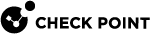Security Management Server Authentication
For Centrally Managed appliances only:
When you select central management as your security policy management method, the Security Management Server Authentication page opens.
Select an option to authenticate trusted communication with the Security Management Server:
-
Initiate trusted communication securely by using a one-time password - The one-time password is used to authenticate communication between the appliance and the Security Management Server securely.
Enter a one-time password and confirm it. This password is only used for establishing the initial trust. When established, trust is based on security certificates.

Important - This password must be identical for the Secure Communication authentication one-time password configured for the appliance object in the SmartConsole of the Security Management Server.
-
Initiate trusted communication without authentication (not secure) - Use this option only if there is no risk of malicious behavior (for example, when in a lab setting).
-
Configure one-time password later - Set the one-time password at a different time using the WebUI application.