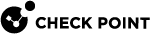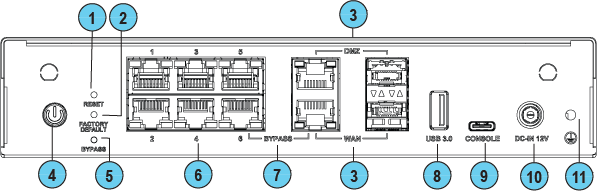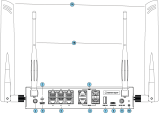Back Panel
Wired model
Wired table
WiFi model
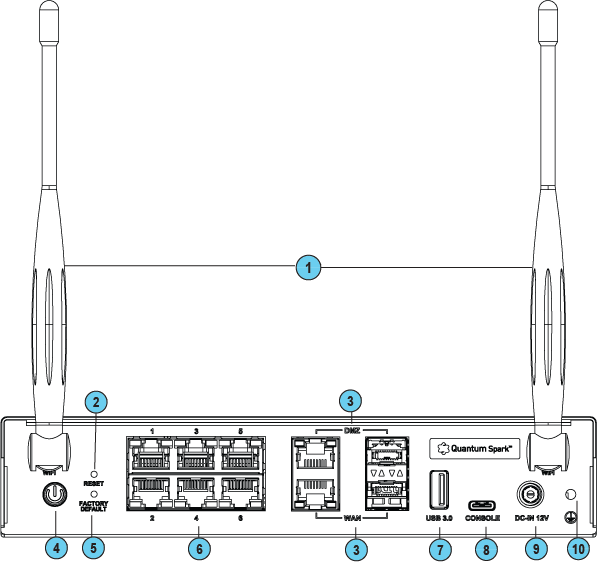
WiFi table
WiFi + Cellular
WiFi + Cellular table
|
1 |
Antennas |
|
|
2 |
Reset |
Short press resets the system, but does not remove any user parameters. |
|
3 |
WAN, and DMZ ports SFP Cage 1 GbE |
SFP WAN port 1 SFP DMZ port 1 |
|
4 |
Power button |
Push to turn the appliance off or on. |
|
5 |
Factory Default |
Press the button continuously for 12 seconds to restore the appliance to its factory defaults. |
|
6 |
LAN, WAN, and DMZ ports RJ45 1GbE |
LAN ports 1-6 WAN port 1 DMZ port 1 |
|
7 |
USB port 3.0 (Type-A) |
USB port 3.0 for software download. |
|
8 |
Console |
Plug in the USB (Type-C) serial console cable here. Baud rate: 115200. |
|
9 |
12-60V, - 48VDC input |
Connects to the power source cable from your power infrastructure. |
|
10 |
Ground screw |
Protective grounding terminal |