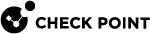Internal IP Addresses
Maestro configuration uses these IP addresses for internal communication:
|
Network |
Default IP Address |
How to Change |
|---|---|---|
|
This network is called "Chassis Internal Network" (CIN). |
Default IP Address: 198.51.10<ID of Security Group>.0 / 24 Examples: 198.51.101.0 / 24 198.51.102.0 / 24 198.51.103.0 / 24 |
Follow sk179028 |
|
Internal Sync between Orchestrators |
192.0.2.0 / 24 |
Not needed |
|
External Sync between Orchestrators on the different Sites |
203.0.113.0 / 24 |
Not needed |