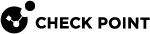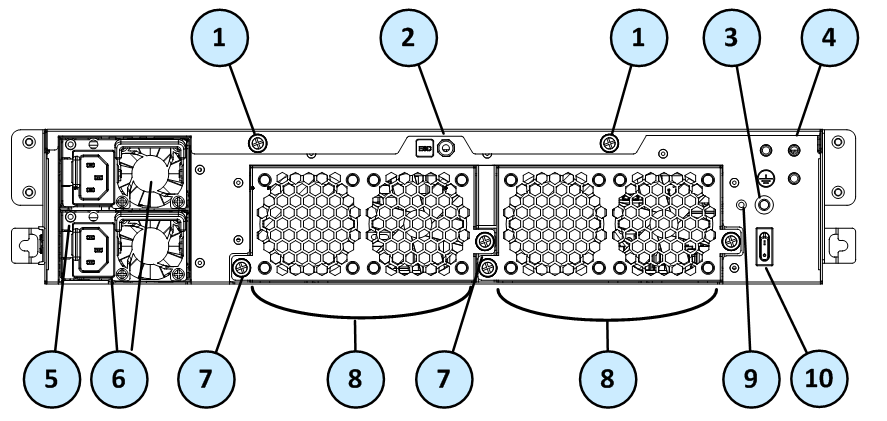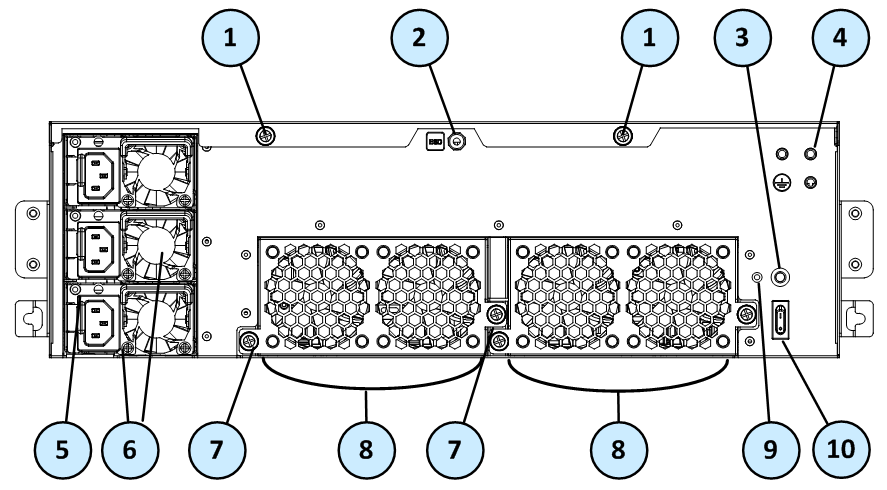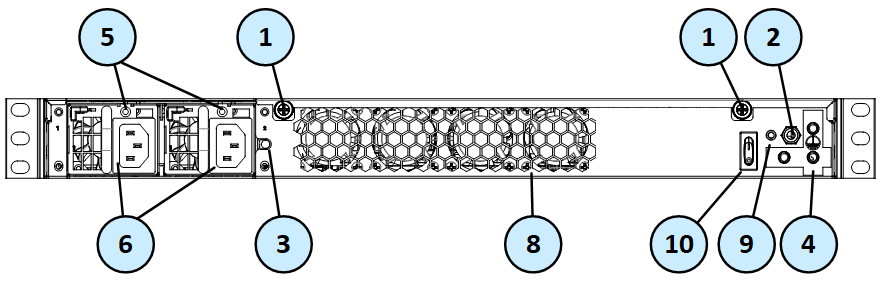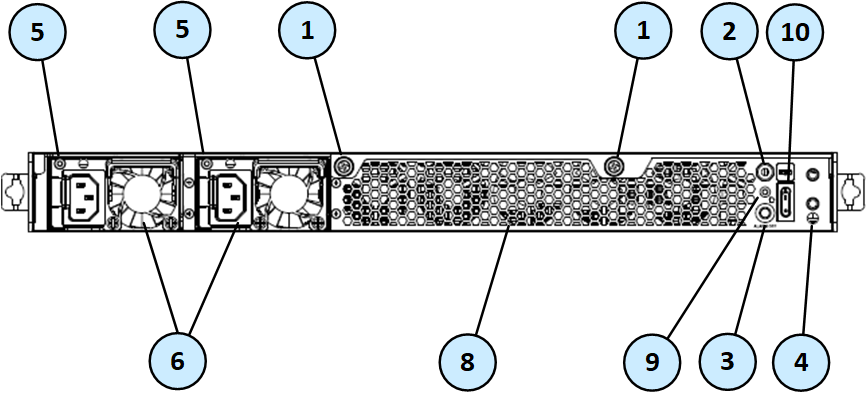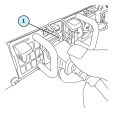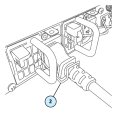Rear Panel
Cooling Fan Units Naming Convention
In QLS450, QLS650, and QLS800 appliances, when checking the hardware sensors in the Gaia Portal or Gaia Clish, note that the cooling fans use a different naming convention.
Use the below table to identify each of the 8 fans.
|
Gaia Portal |
CLI |
|---|---|
|
System Fan #1 |
System Fan 1 Inside |
|
System Fan #2 |
System Fan 2 Inside |
|
System Fan #3 |
System Fan 3 Inside |
|
System Fan #4 |
System Fan 4 Inside |
|
System Fan #5 |
System Fan 1 Outside |
|
System Fan #6 |
System Fan 2 Outside |
|
System Fan #7 |
System Fan 3 Outside |
|
System Fan #8 |
System Fan 4 Outside |
Using the Power Cable Restraint on QLS250, QLS450, QLS650, QLS800, and MLS400 Appliances
You can use the power cable restraint to prevent accidental removal of the power cable.
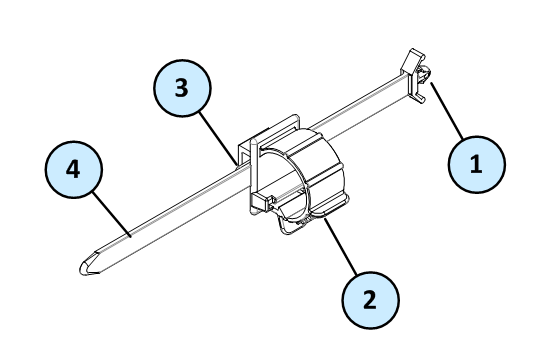
|
Item |
Description |
|---|---|
|
1 |
Restraint anchor |
|
2 |
Cable loop |
|
3 |
Restraint strip tab |
|
4 |
Restraint strip |
The image below is for the QLS250 appliance, but installing the power cable restraint is the same for the MLS400 appliance.
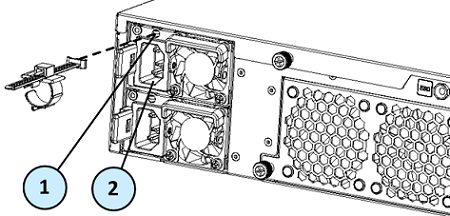
|
Item |
Description |
|---|---|
|
1 |
Restraint strip slot |
|
2 |
Power supply inlet |
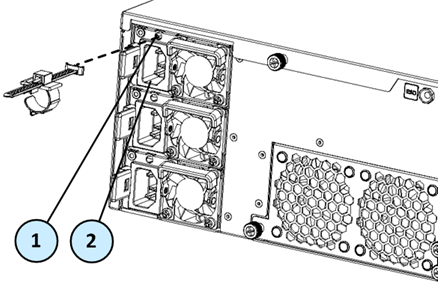
|
Item |
Description |
|---|---|
|
1 |
Restraint strip slot |
|
2 |
Power supply inlet |
-
If a power cable is connected to the power supply inlet, disconnect it.
-
Find the restraint strip slot on top of the power supply inlet.
-
Make sure that the cable loop on the restraint faces the power supply inlet.
-
Insert the restraint strip anchor into the slot until it snaps and locks.
-
Connect the power cable to the power supply inlet.
-
Pull the restraint tab to the side to move the cable loop on the restraint strip.
-
Move the cable loop until you can put it around the power cable as shown in the next figure.
-
Insert the open side of the cable loop into the loop slot until it is tight against the power cable.
-
Make sure the cable loop is secured and the power cable cannot be removed.
The MLS200 appliances have a power cable restraint clip attached to the power supply unit (PSU). Use the restraint clip to prevent accidental removal of the power cable.
-
Make sure the restraint clip is in the open position (upward).
-
Connect the power supply cable to the power supply inlet on the PSU.
-
Push down on the restraint clip to close it and secure the power supply cable.
|
Item |
Description |
|---|---|
|
1 |
Restraint clip in the open position (upward) |
|
2 |
Restraint clip in the closed position |