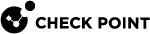SSM160 Security Switch Module
|
|
Important - R81.20 and higher versions do not support this SSM model. |

|
Item |
Name |
Description |
||
|---|---|---|---|---|
|
1 |
LAN |
1 port for direct access through LAN. |
||
|
2 |
SERIAL |
1 port for direct access through console (serial). |
||
|
3 |
|
LED that shows the Out of Service status. |
||
|
4 |
|
LED that shows the Power status. |
||
|
5 |
|
This LED is not used. |
||
|
6 |
RESET |
Reset (reboot) button for SSM. |
||
|
7 |
|
LED that shows the Hot-swap status of the SSM. |
||
|
8 |
9-12 13-16 |
|
||
|
9 |
1 2 3 4 |
|
||
|
10 |
1 2 3 4 |
LEDs that show activity statuses for 10GbE SFP+ data ports (denoted as 9). |
||
|
11 |
5 6 7 |
|
||
|
12 |
8 / SYNC |
|
||
|
13 |
5 6 7 8 |
LEDs that show activity statuses for 10GbE SFP+ data ports (denoted as 9) and the 8/SYNC port (denoted 12). |
||
|
14 |
MGMT1 MGMT2 |
Management and logging ports. Connect these ports to the management or logging network.
|
||
|
15 |
MGMT3 MGMT4 |
Management and logging ports. Connect these ports to the management or logging network.
|
||
|
16 |
1 2 3 4 |
LEDs that show activity statuses for MGMT data ports (denoted as 14 and 15). |