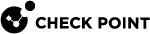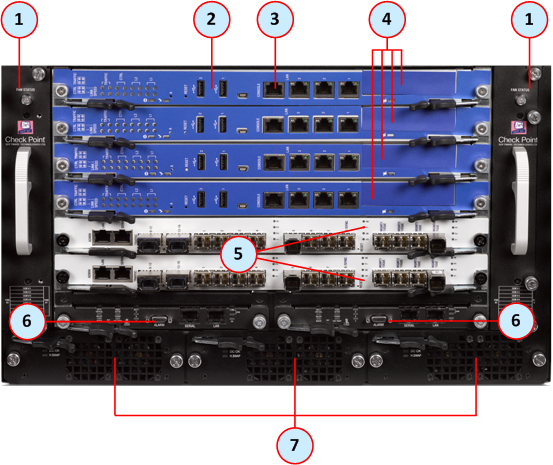Front Panel on the 41000 Chassis
|
|
Note - R81.20 and higher versions do not support this Chassis model. |
|
Item |
Description |
||||
|---|---|---|---|---|---|
|
1 |
The cooling system has two fan trays - one on the left and one on the right side of the Chassis. Each fan tray has 10 fans that supply air volume and velocity for cooling the front and rear Chassis components.
|
||||
|
2 |
USB v2.0 ports for connecting a bootable USB drive to install a Check Point software ISO image. |
||||
|
3 |
Console ports for a serial connection to a specific SGM using a terminal emulation program. |
||||
|
4 |
The Security Gateway Modules The Security Gateway Modules improve system performance. You can add or remove a Security Gateway Module without losing connections. If an SGM is removed or fails, traffic is sent to the other active SGMs. These SGM models are available for 41000 Chassis (see sk93332):
For more information, see Security Gateway Module (SGM). |
||||
|
5 |
The Security Switch Modules This SSM model is available for the 41000 Chassis (see sk93332):
For more information, see Security Switch Module (SSM). |
||||
|
6 |
The Chassis Management Modules If the CMM fails or is removed from the Chassis, the appliance continues to forward traffic, but hardware monitoring is not available. If you add or remove an SGM to or from the Chassis, it is not recognized.
A second CMM can be used to supply CMM High Availability.
|
||||
|
7 |
One of these types:
|
Diagram that shows numbers of slots and components: