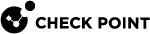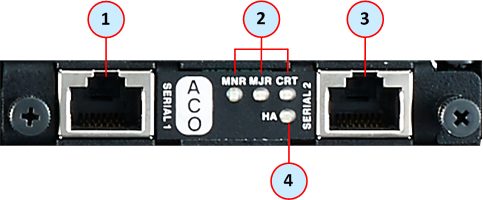Control Panel for the 44000 Chassis
You can use the Control Panel for a serial connection to a specific Chassis Management Module![]() A hardware component that controls and monitors 60000 / 40000 Appliance (Chassis) operation such as, fan speed, Chassis and module temperature, and component hot-swapping. Acronym: CMM. (CMM). It also shows the status of cooling fans and additional Chassis alerts.
A hardware component that controls and monitors 60000 / 40000 Appliance (Chassis) operation such as, fan speed, Chassis and module temperature, and component hot-swapping. Acronym: CMM. (CMM). It also shows the status of cooling fans and additional Chassis alerts.
This Control Panel is installed only in the 44000 Chassis (see Front Panel on the 44000 Chassis).
|
Item |
Name on Panel |
Description |
|---|---|---|
|
1 |
SERIAL 1 |
Serial port for connecting to the upper Chassis Management Module (CMM). |
|
2 |
MNR MJR CRT |
Normally off. If the LEDs are lit in red, the chassis sends system alarm events:
For assistance, contact Check Point Support. |
|
3 |
SERIAL 2 |
Serial port for connecting to the lower Chassis Management Module (CMM). |
|
4 |
HA |
Normally on:
When the LED is off, it means that none of the CMMs is currently active on the Chassis. |